Zoom










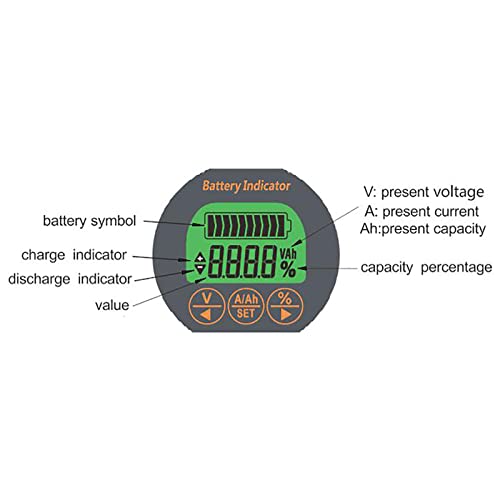
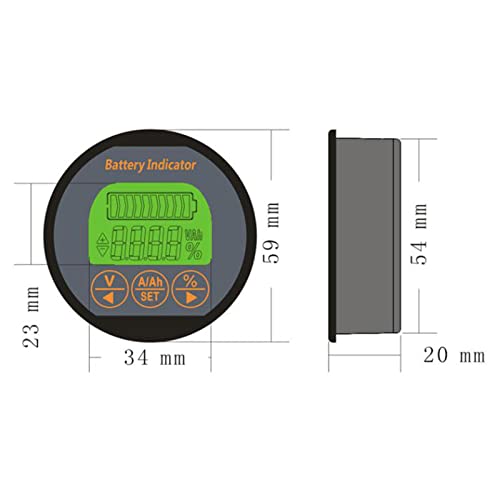
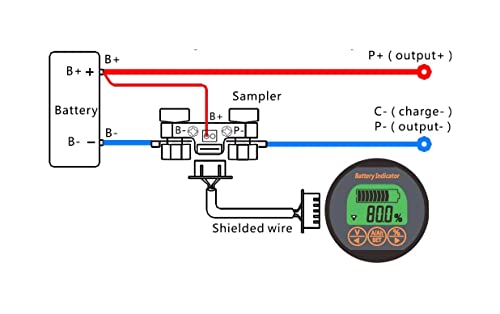


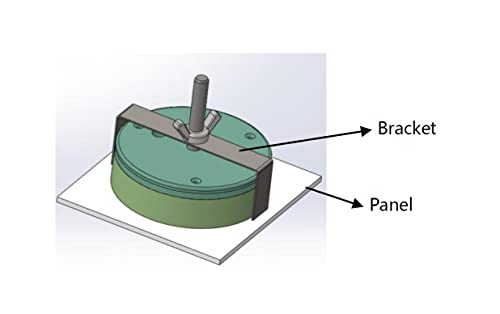


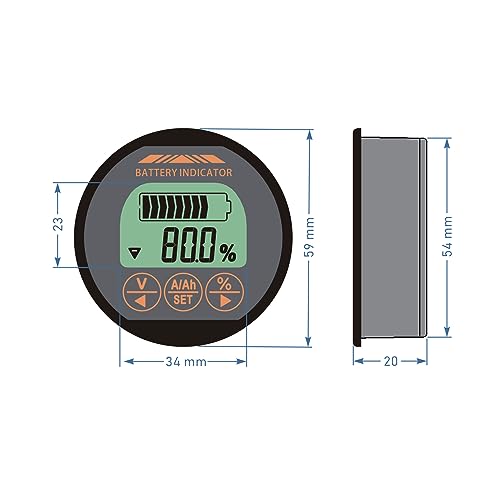
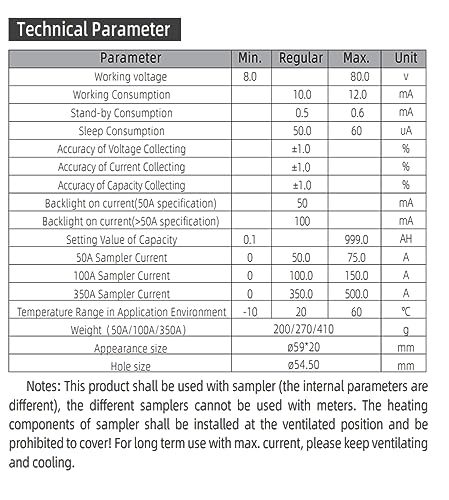




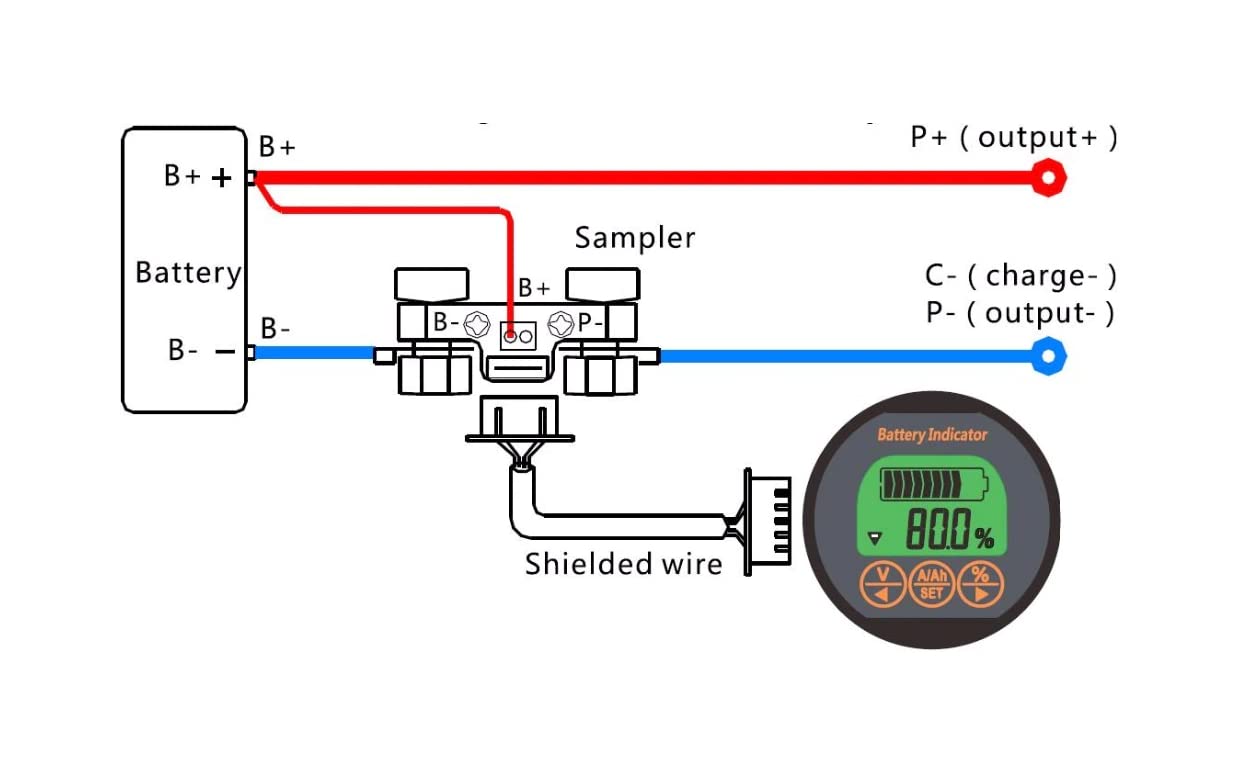
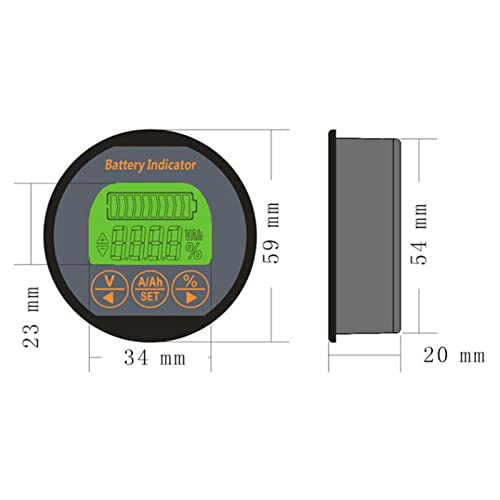


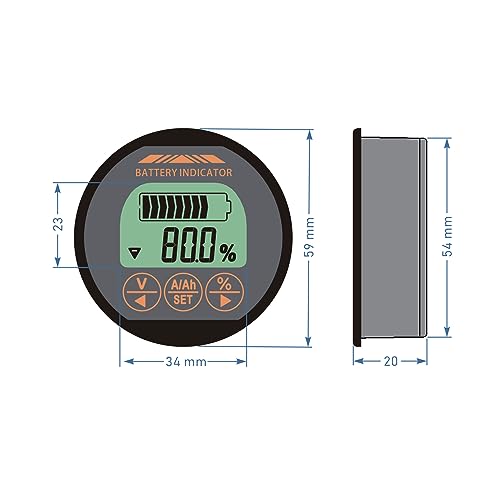
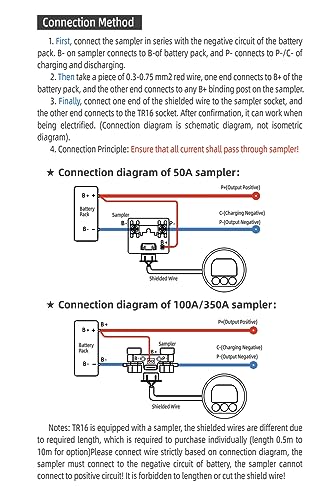
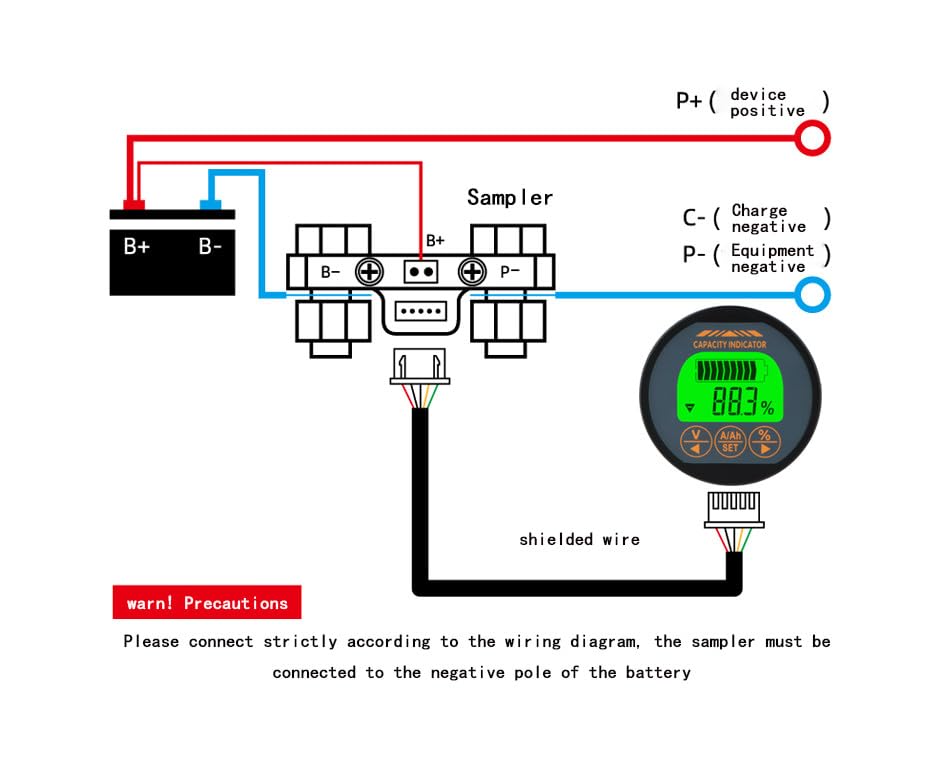
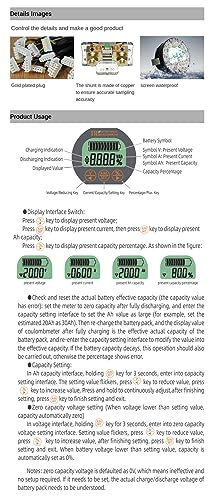



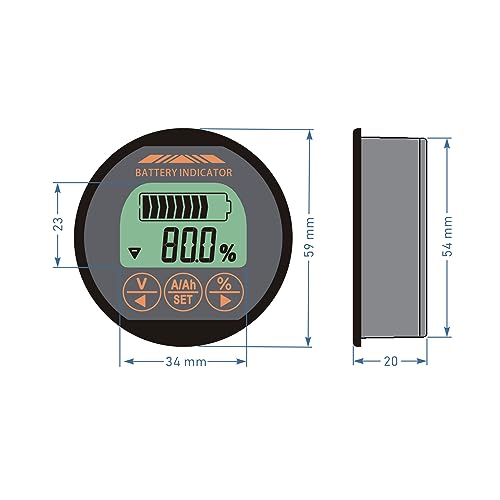


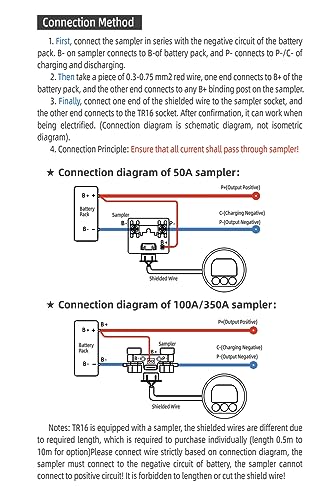

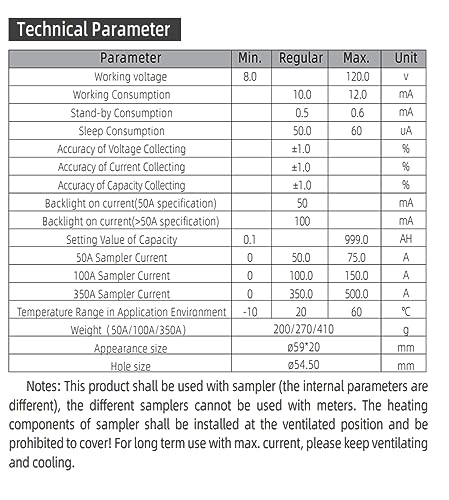



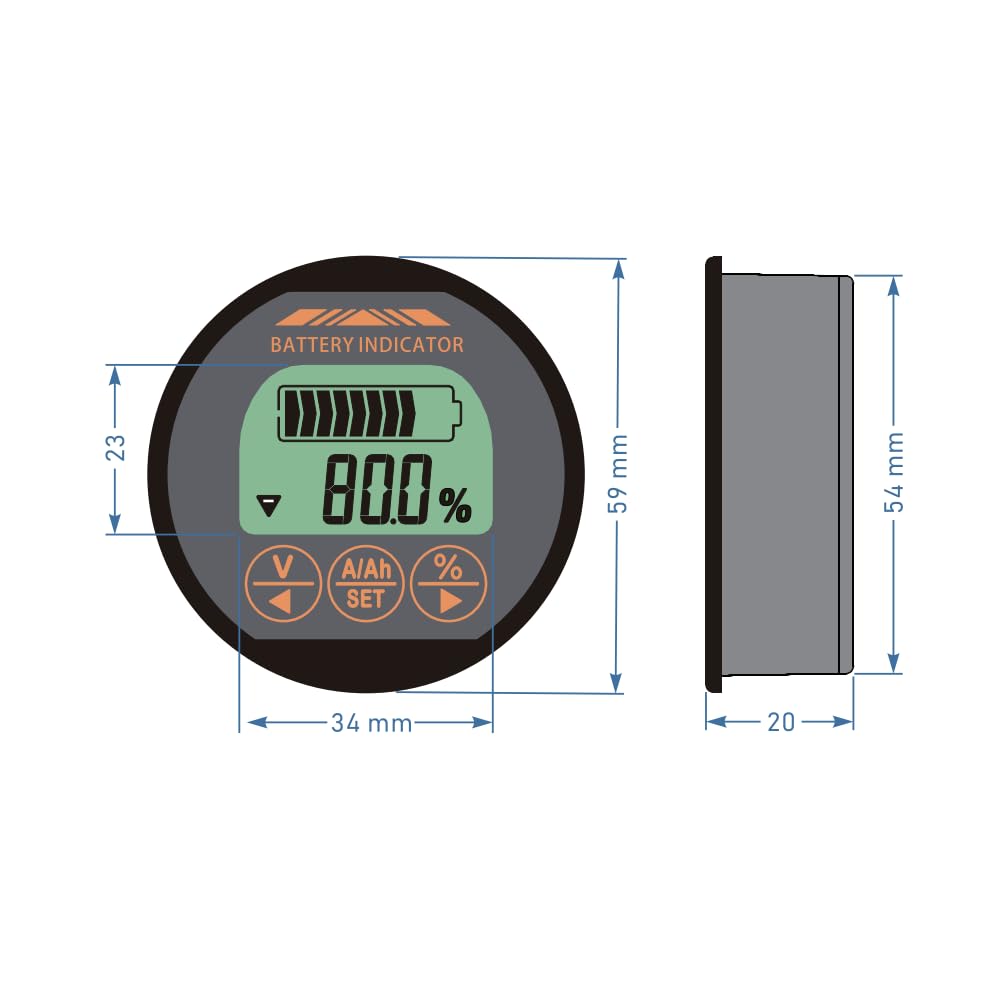
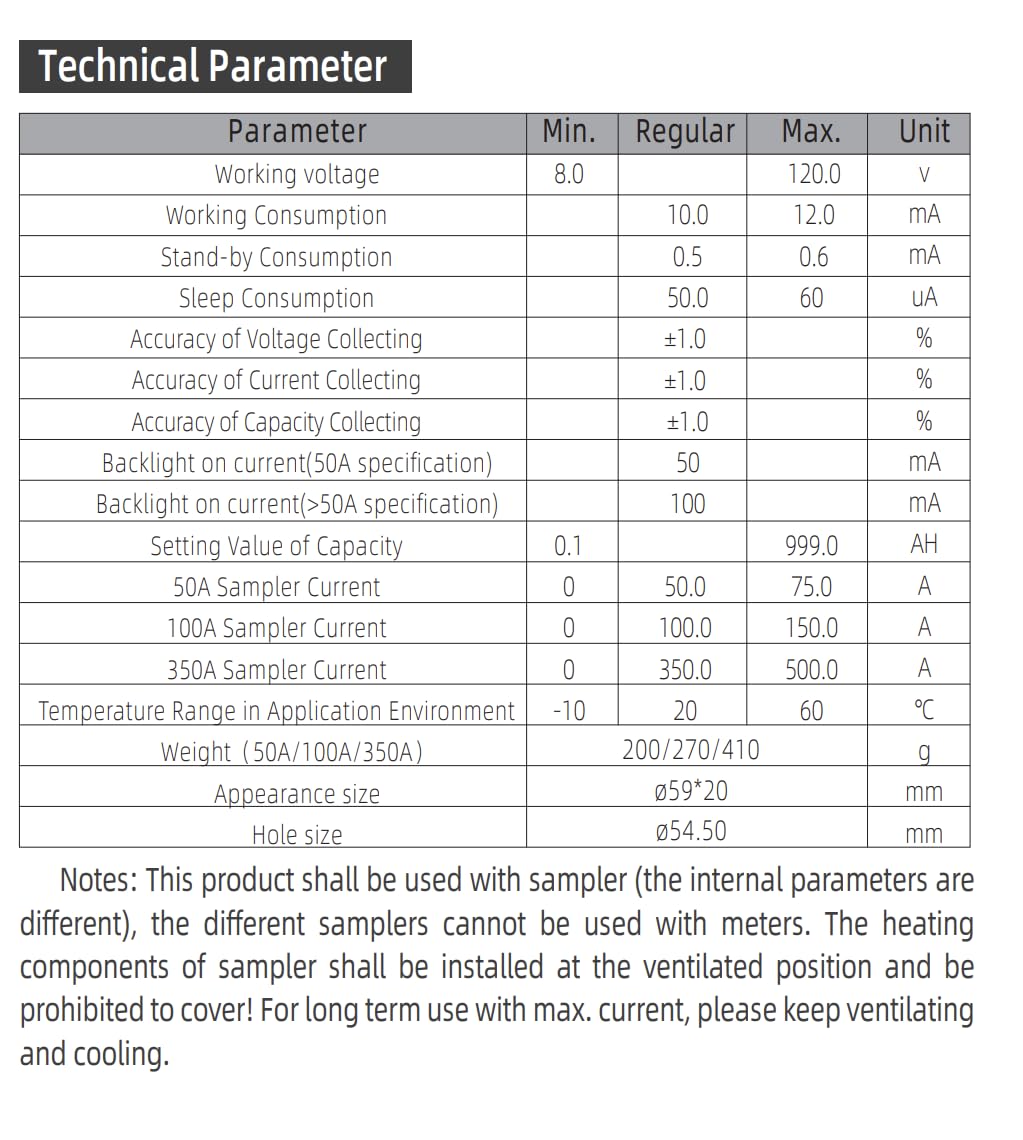
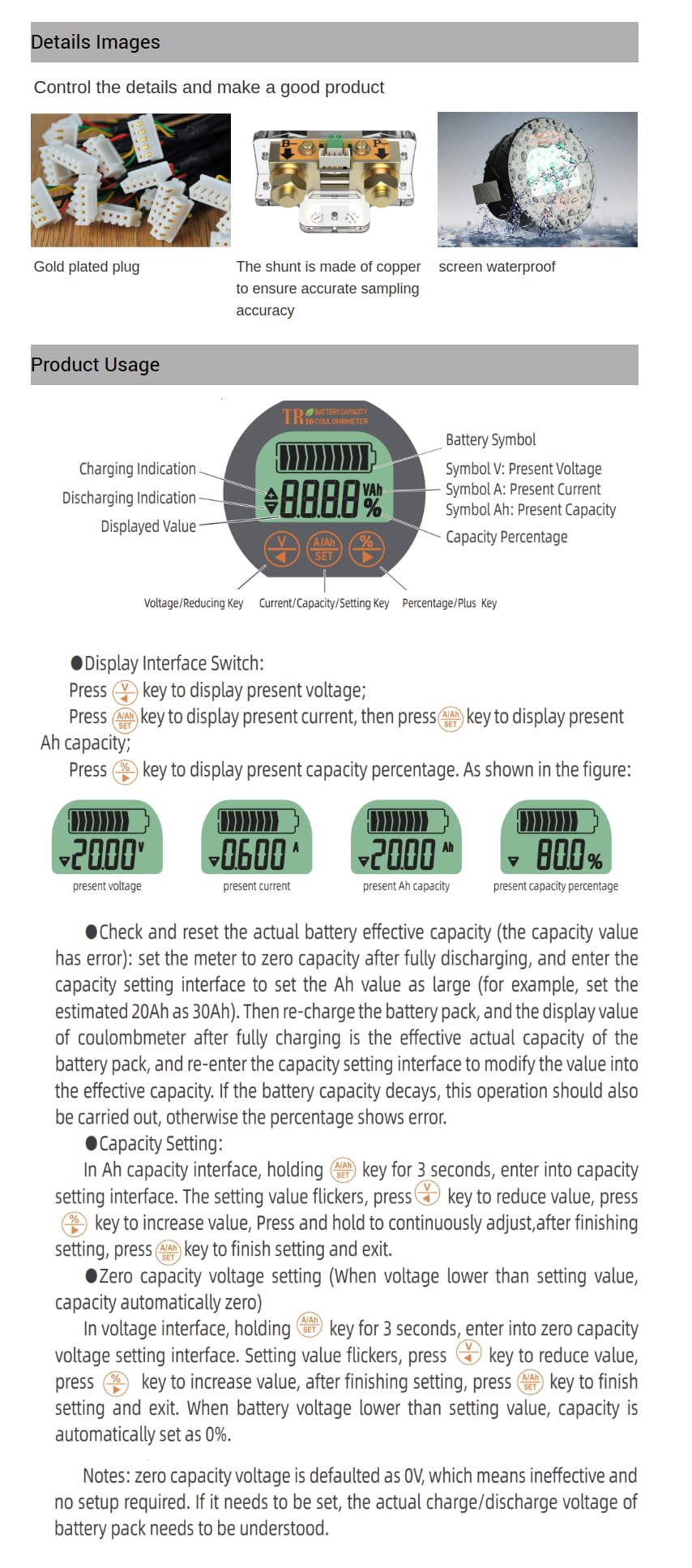
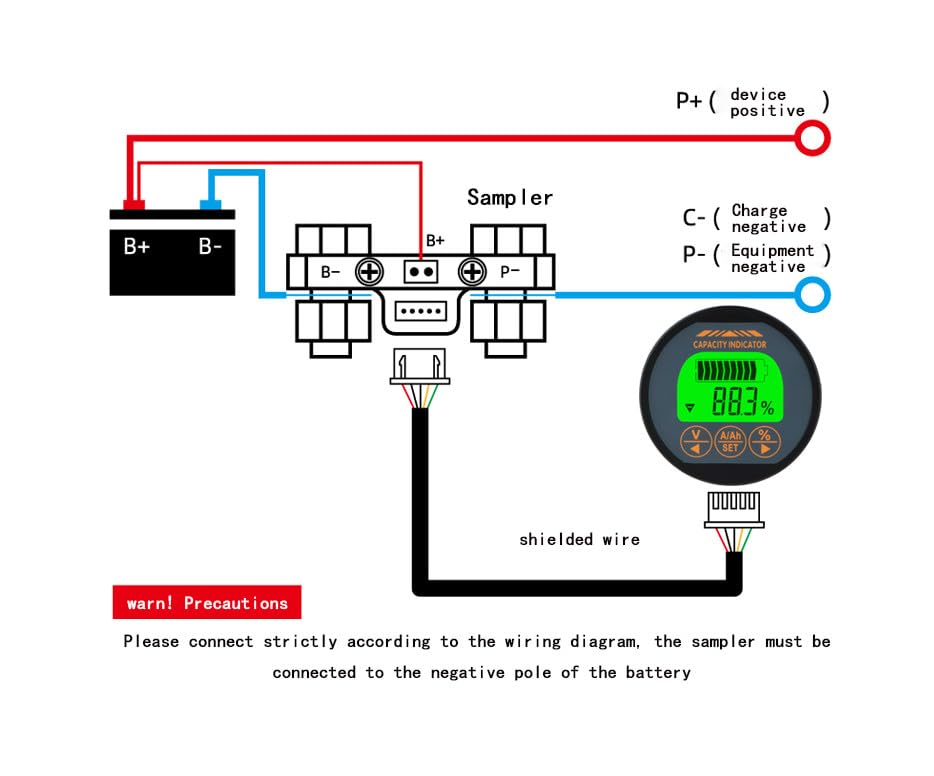











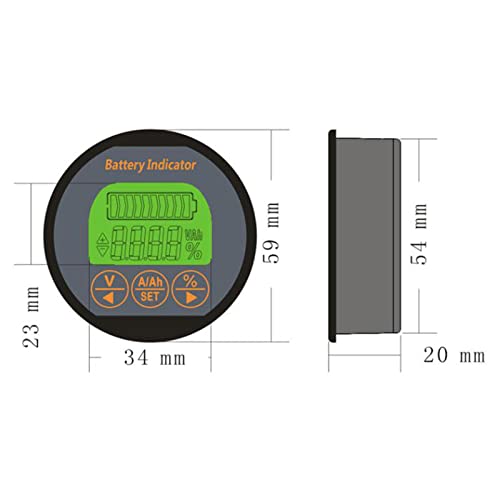






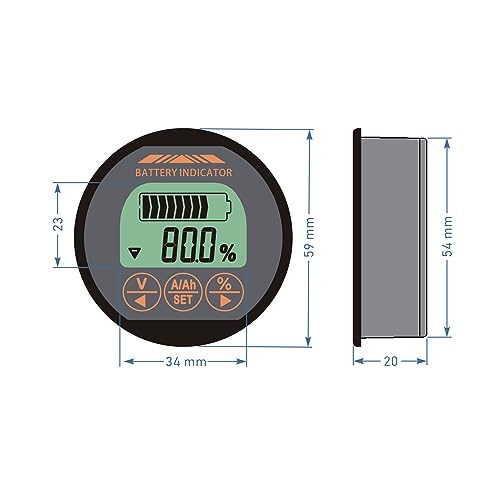
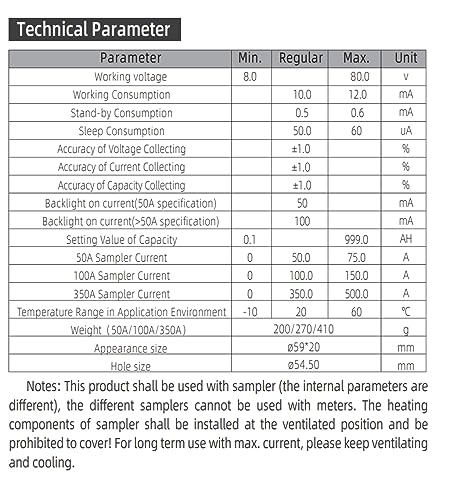

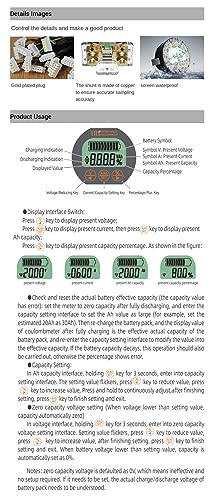


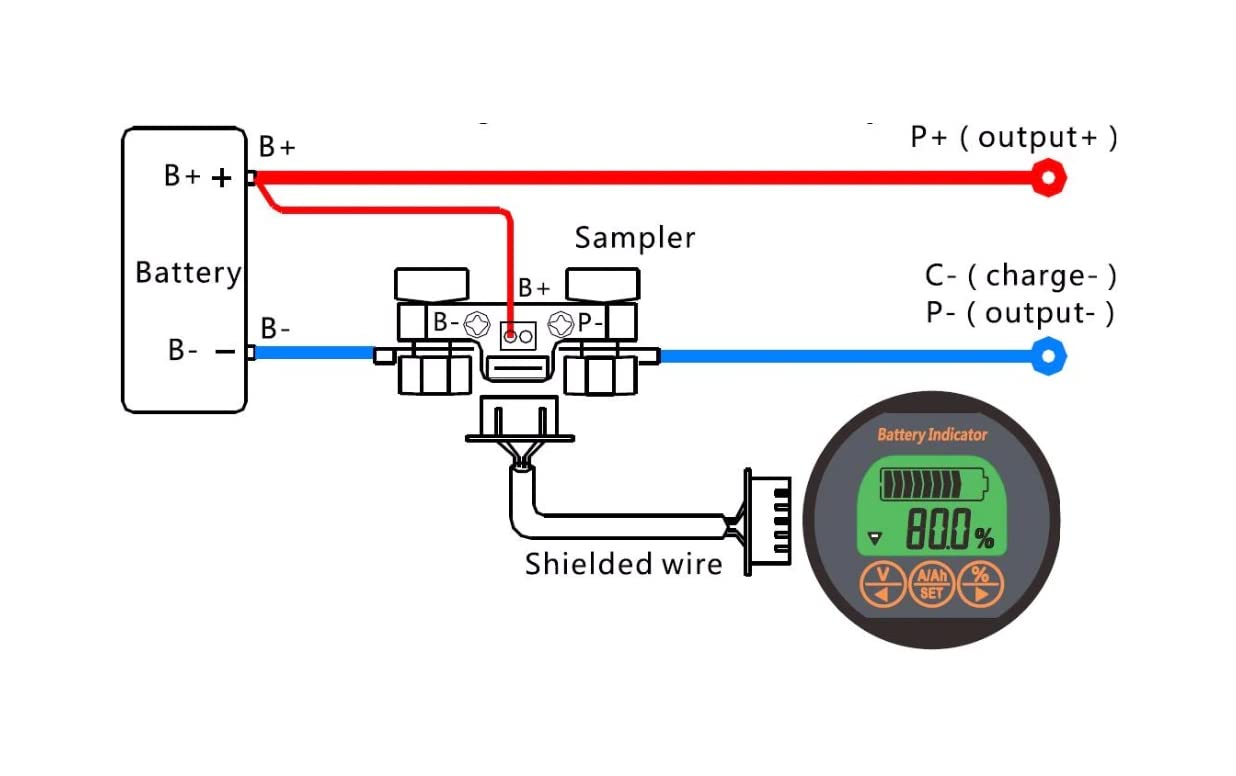
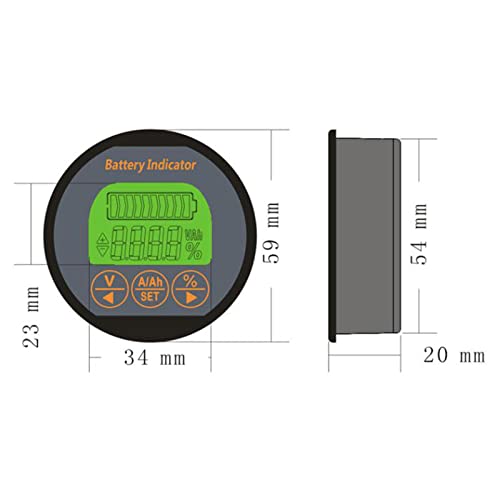


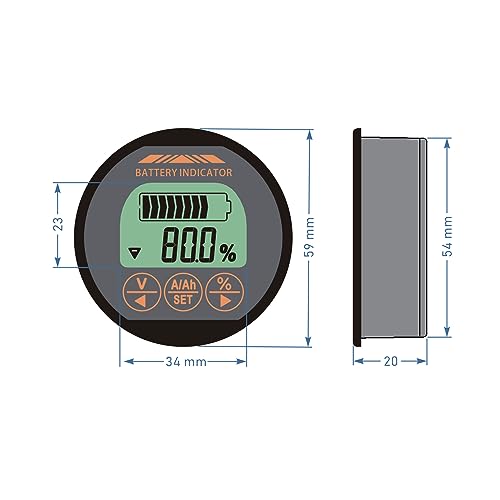

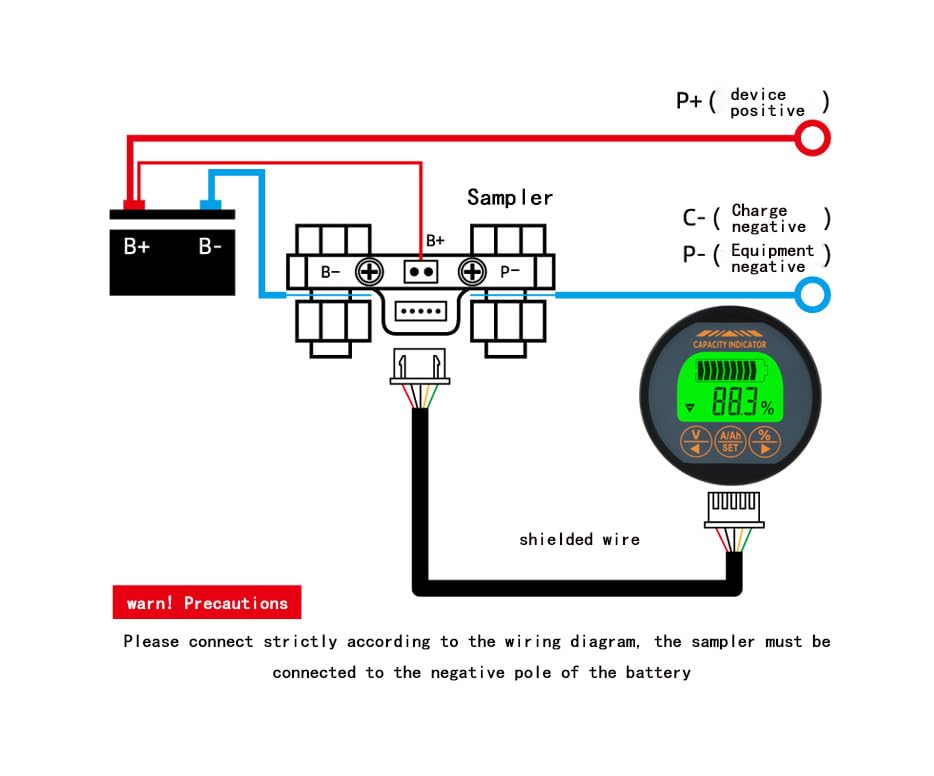
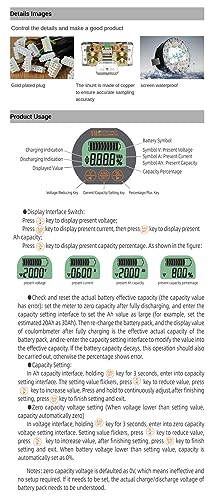
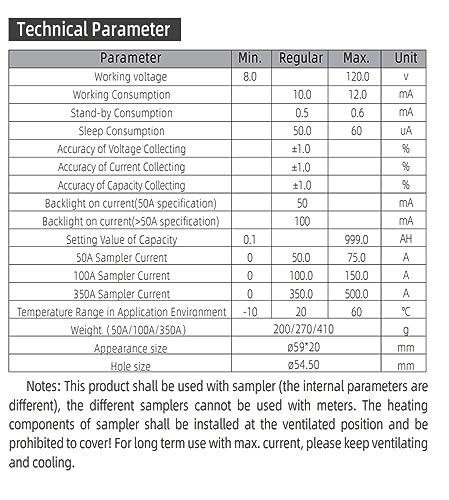


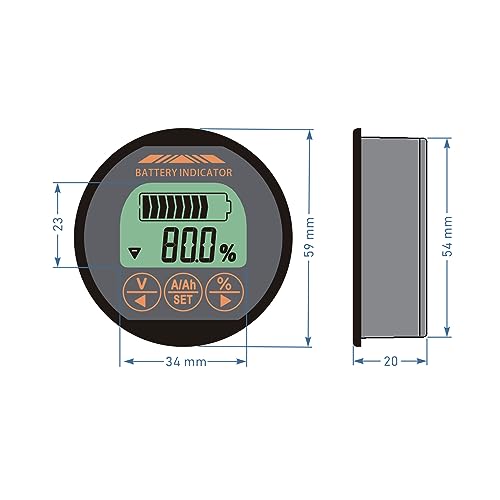








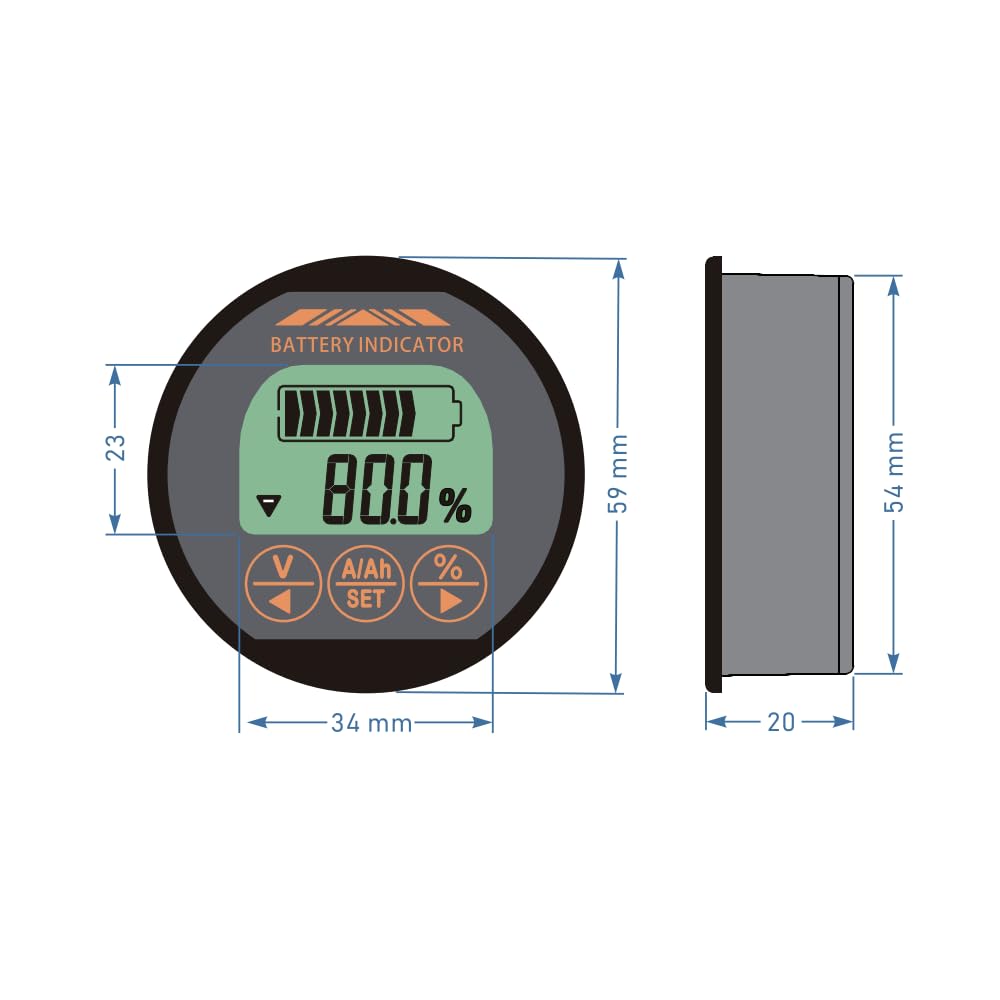
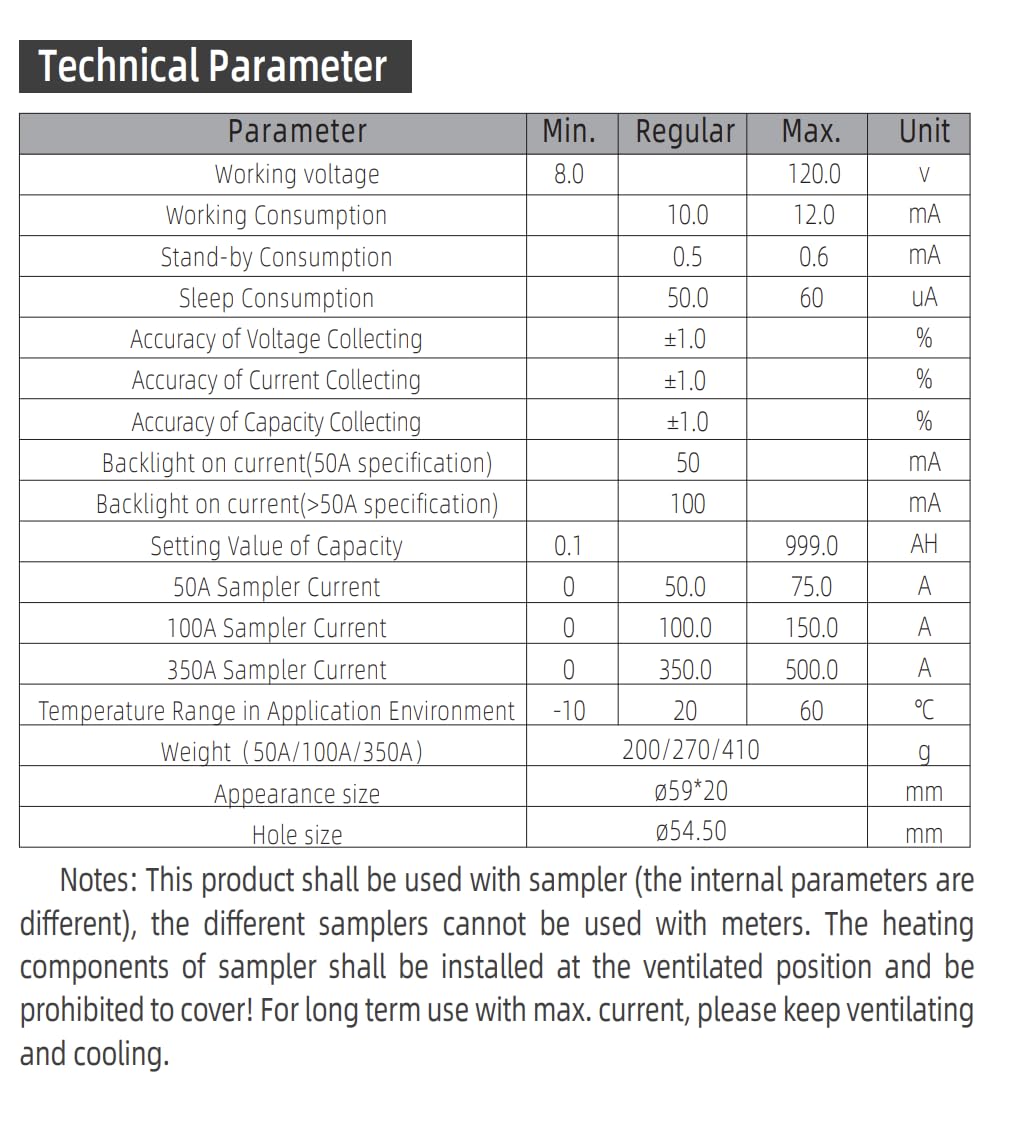
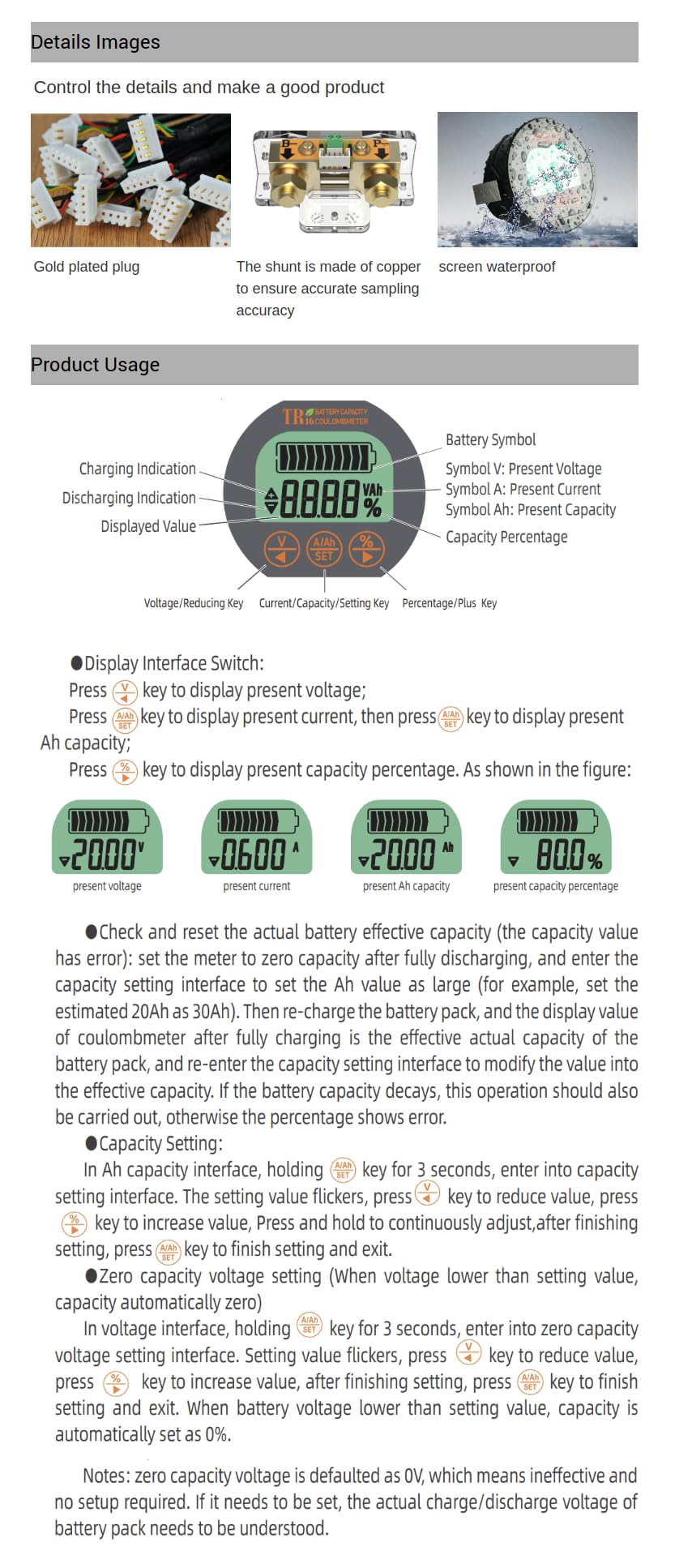
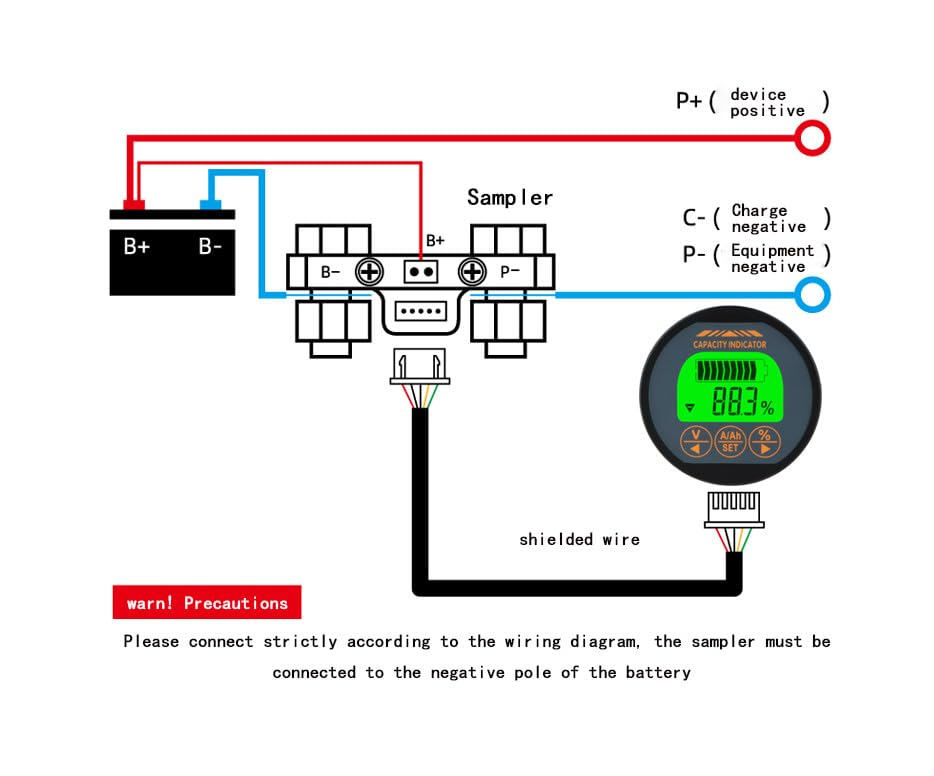
































































































Express delivery and free returns within 7 days See details










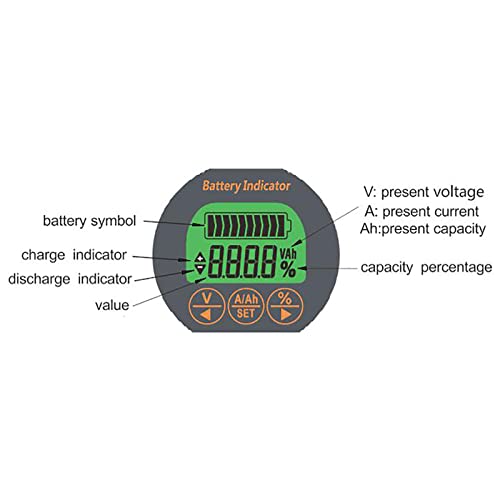
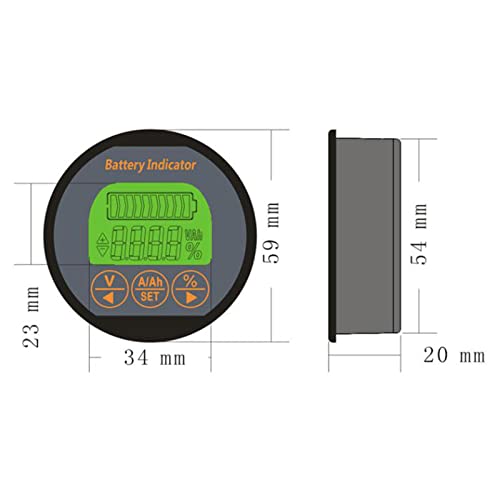
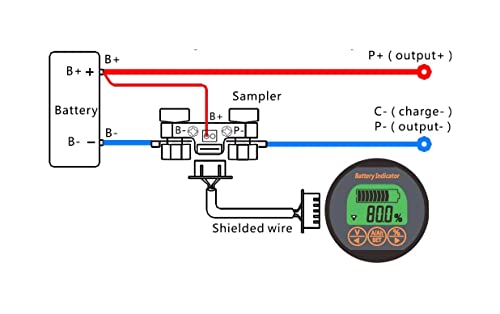


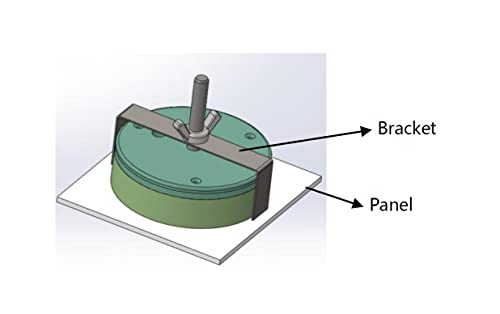


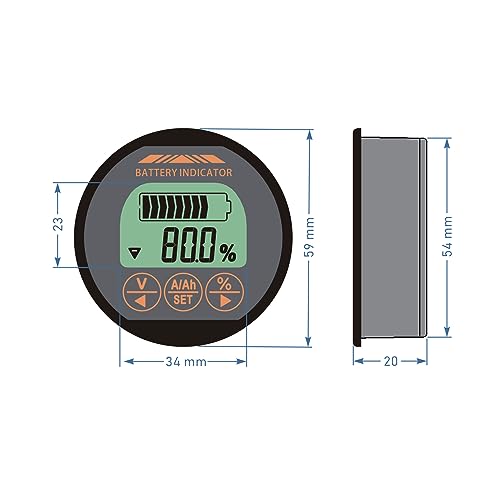
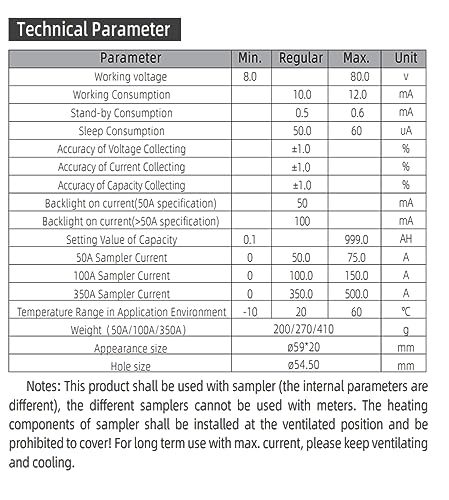




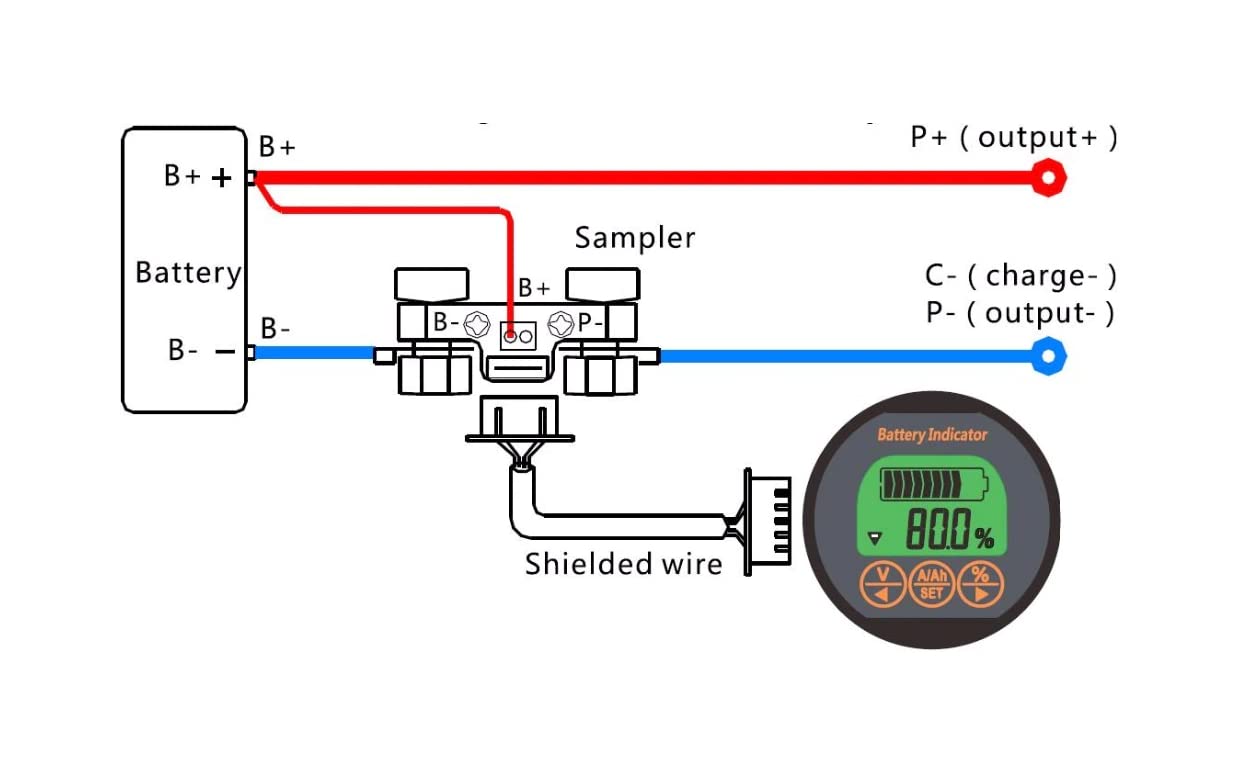
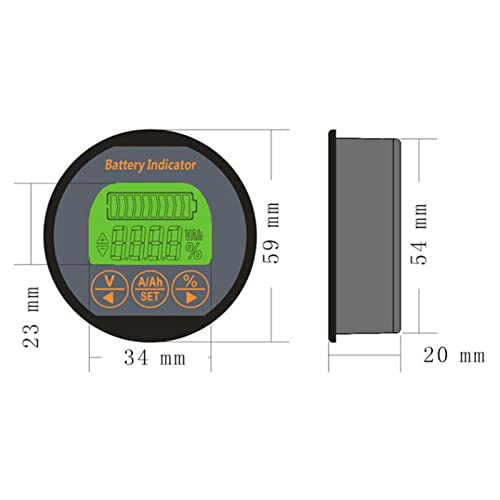


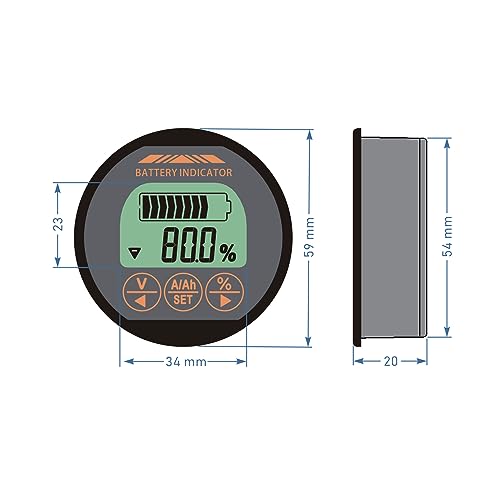
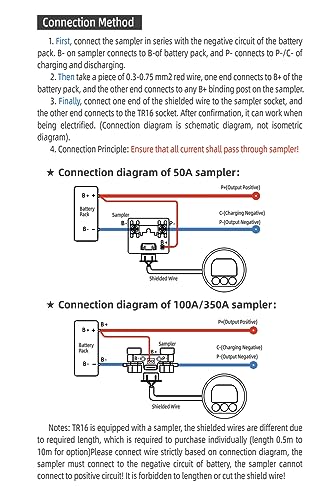
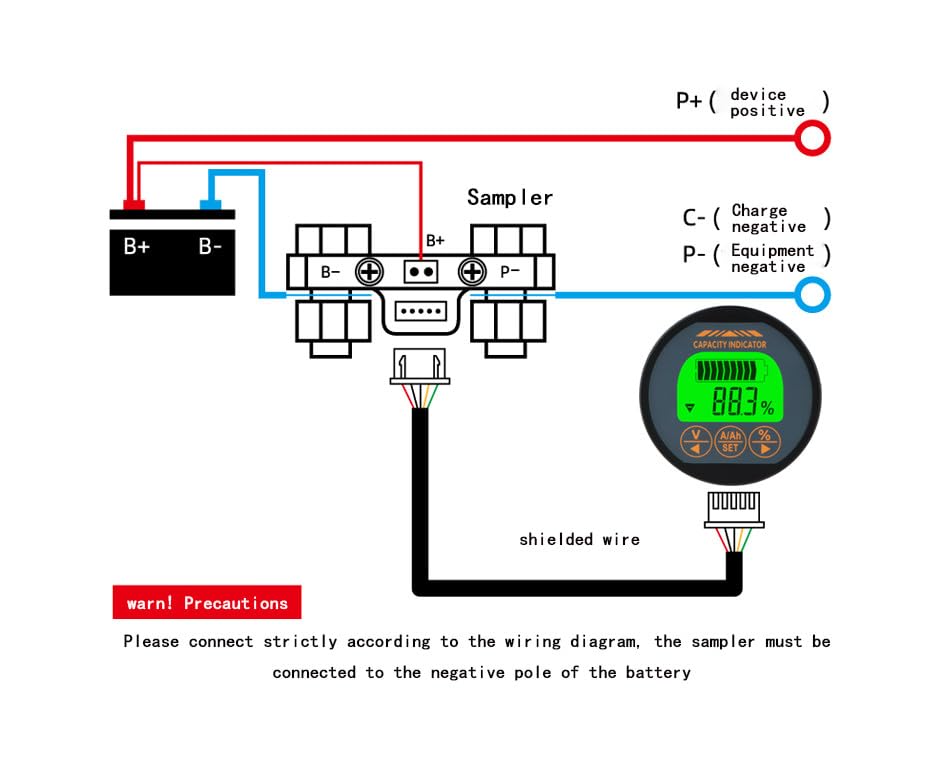
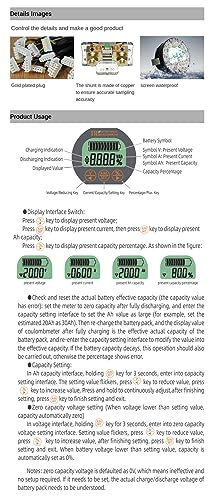



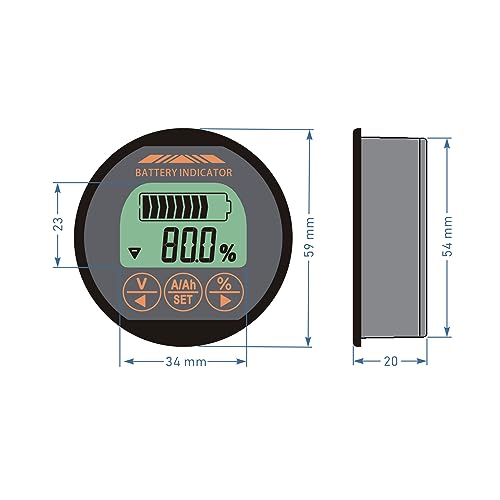


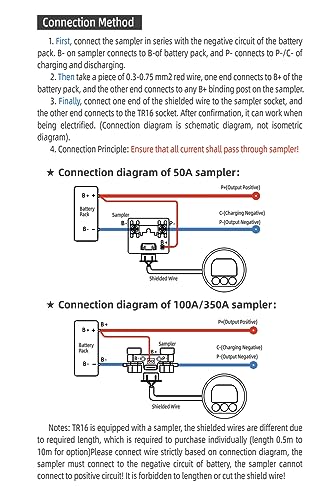

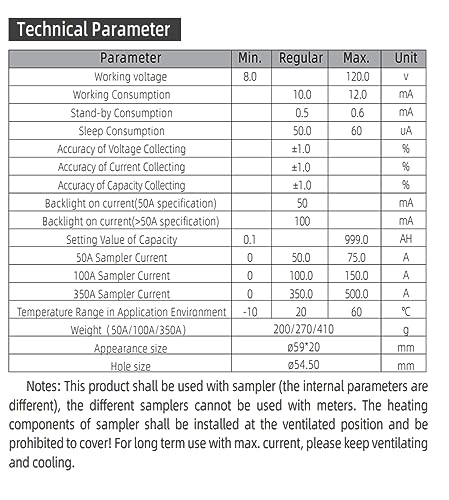



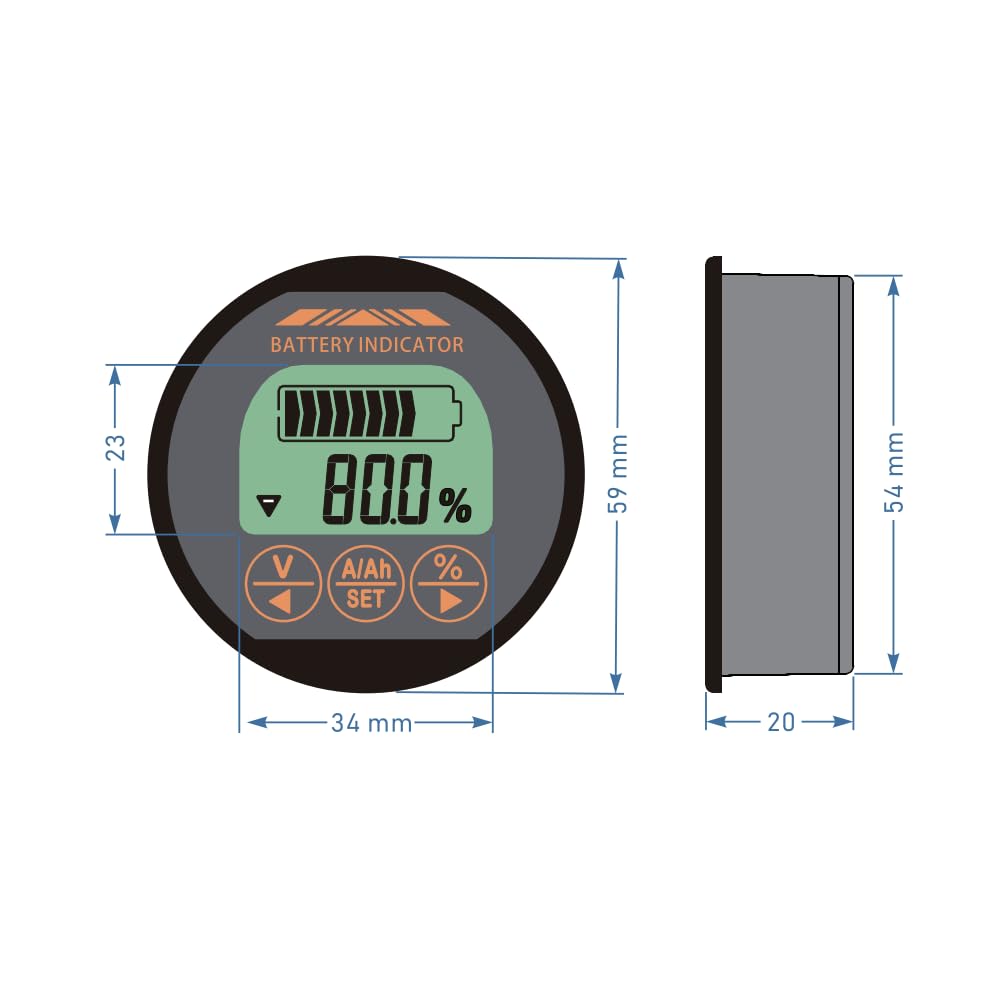
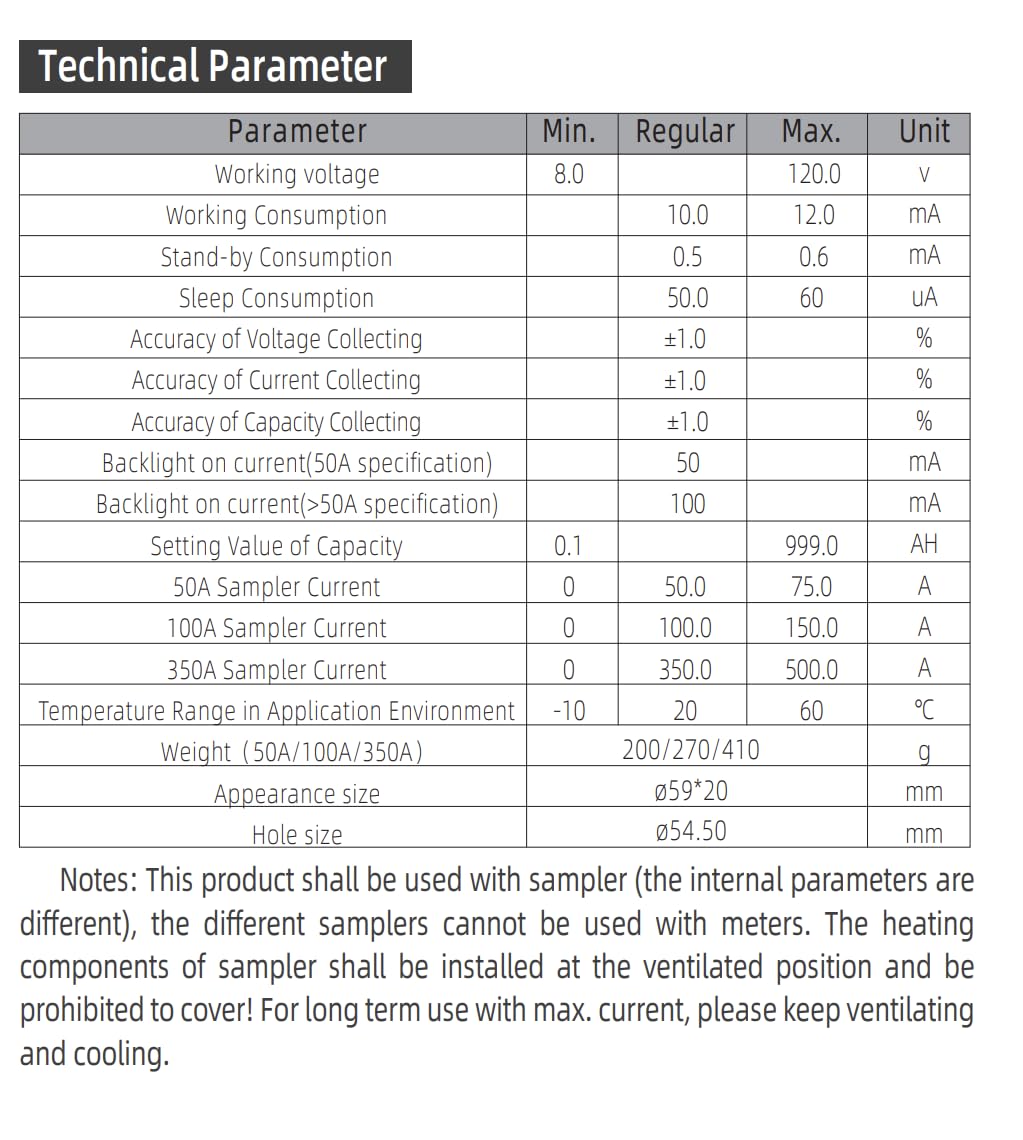
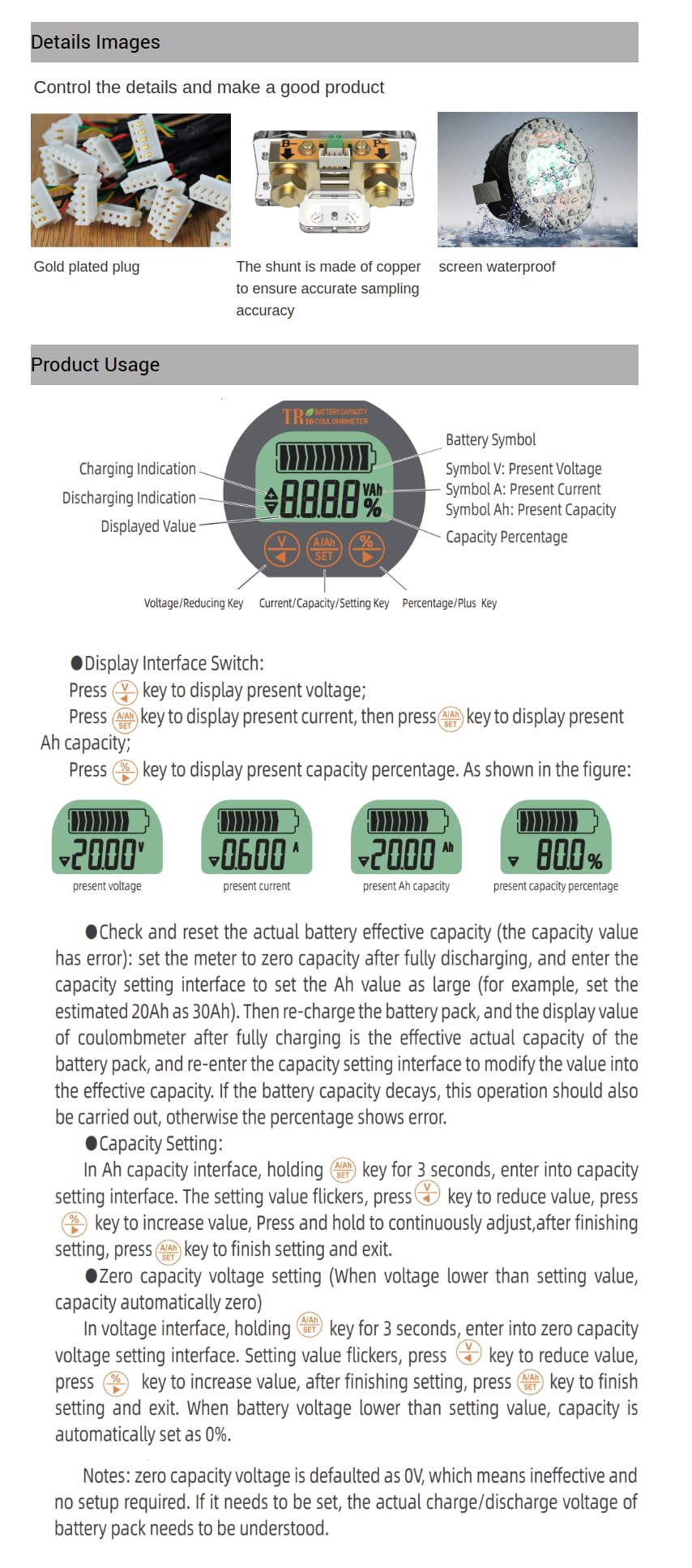
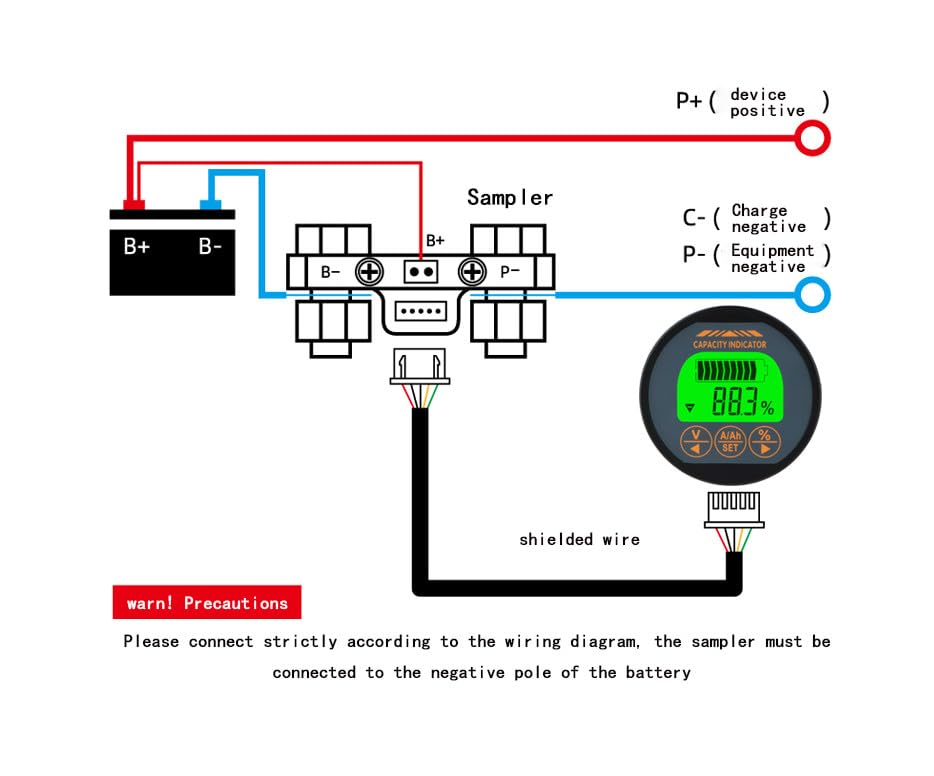











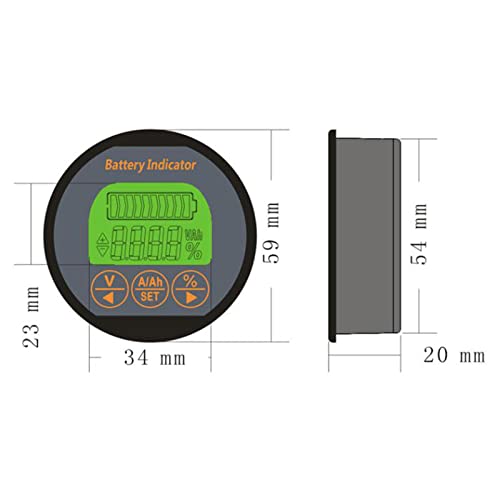






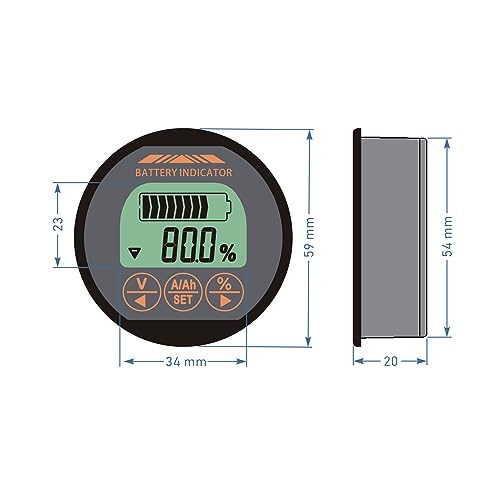
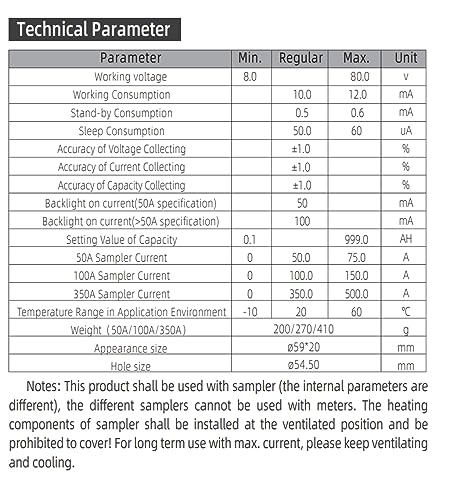

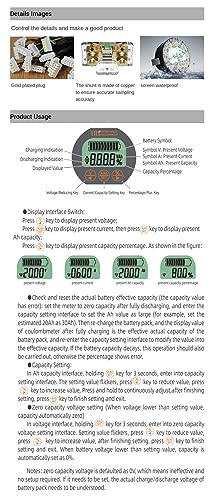


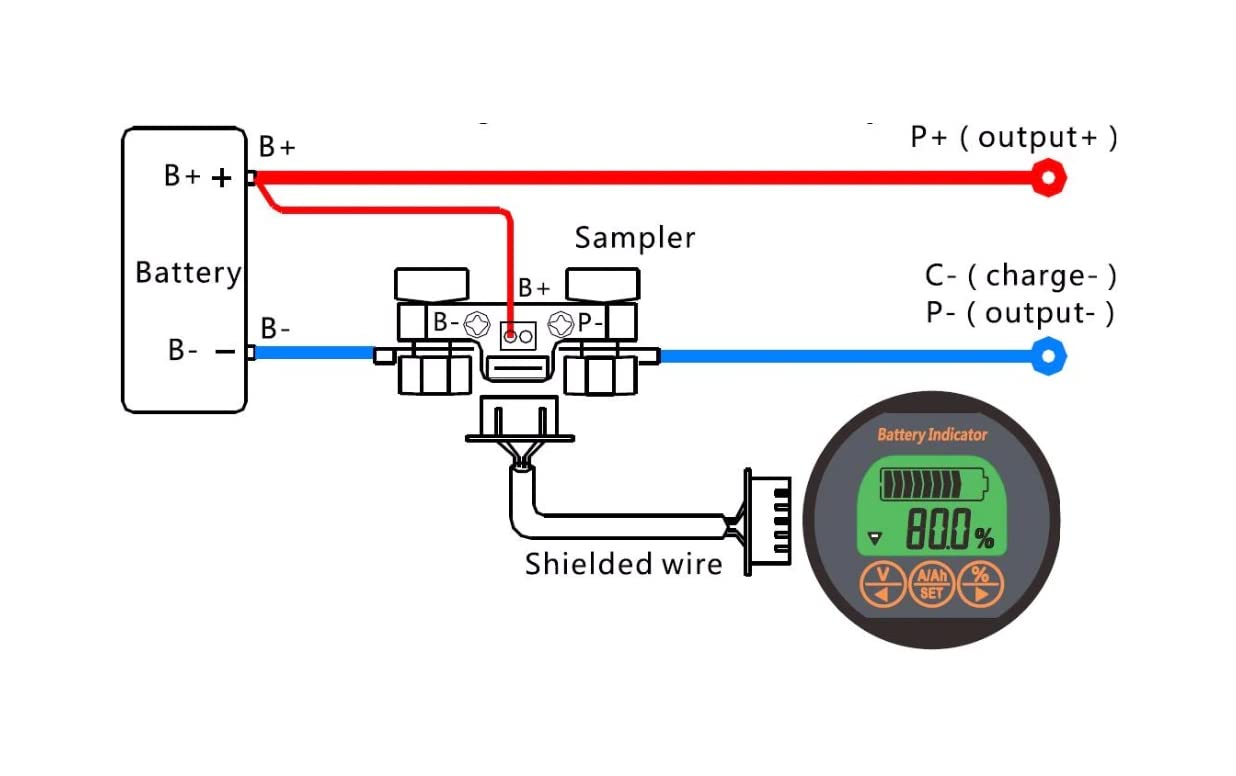
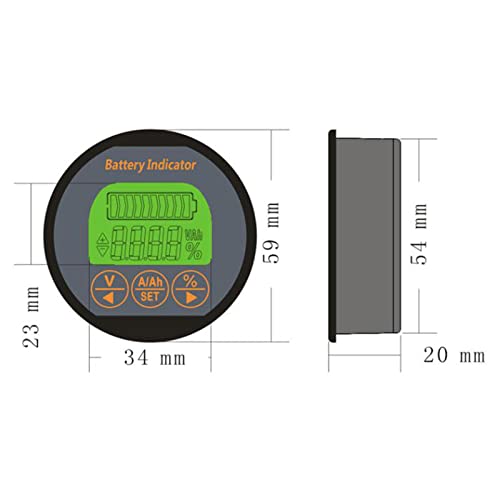


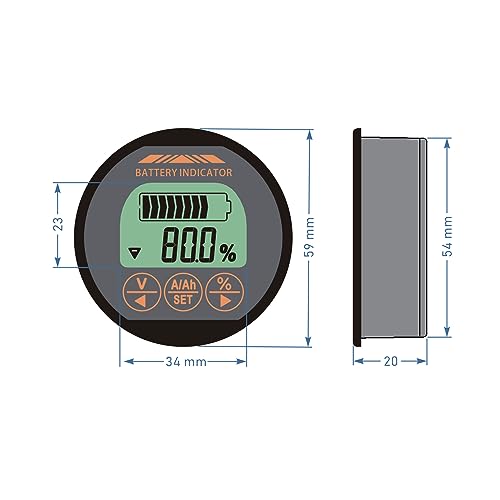

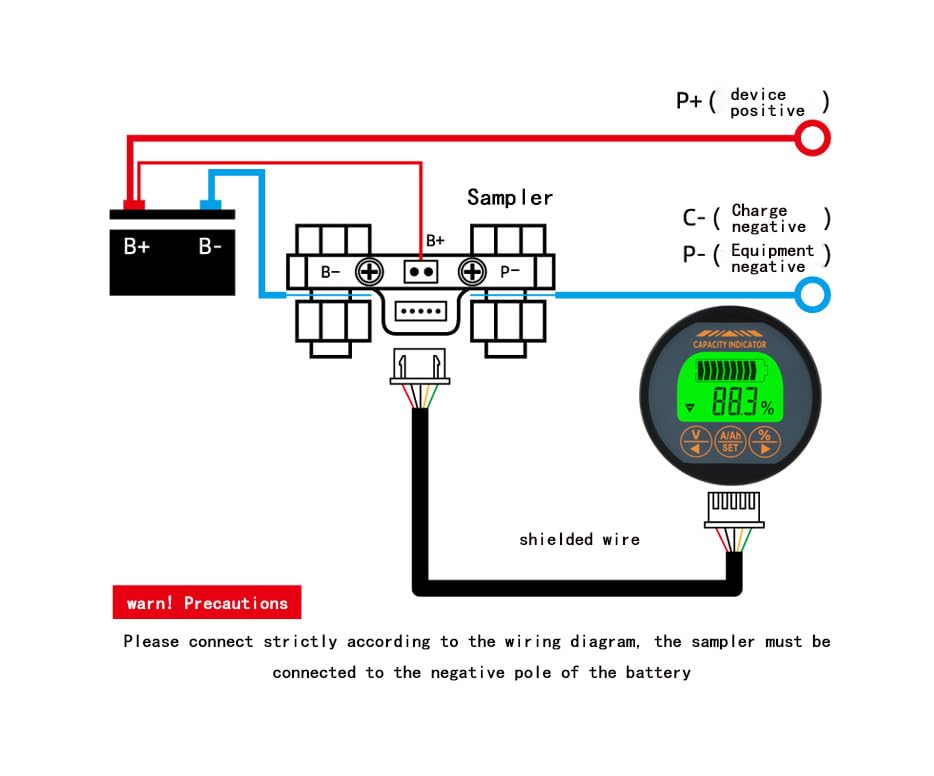
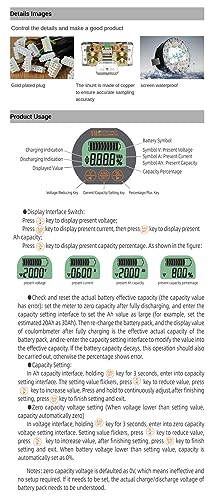
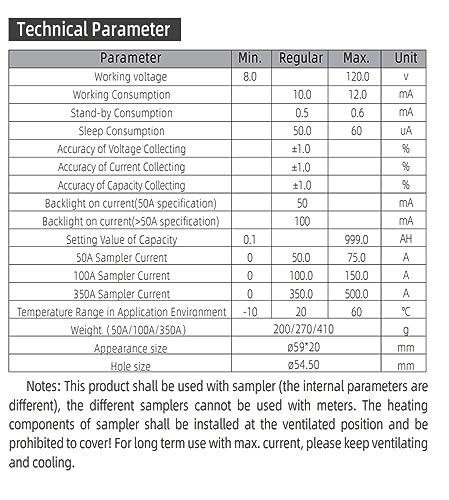


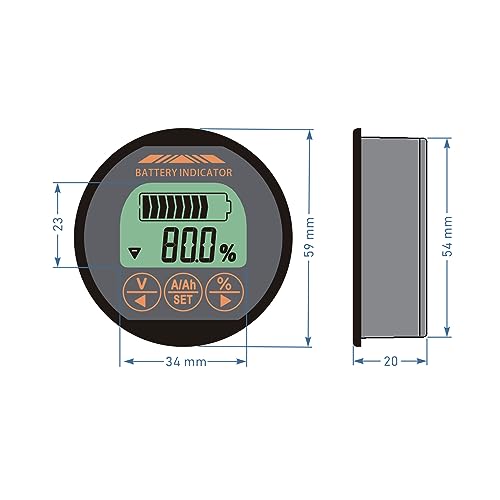








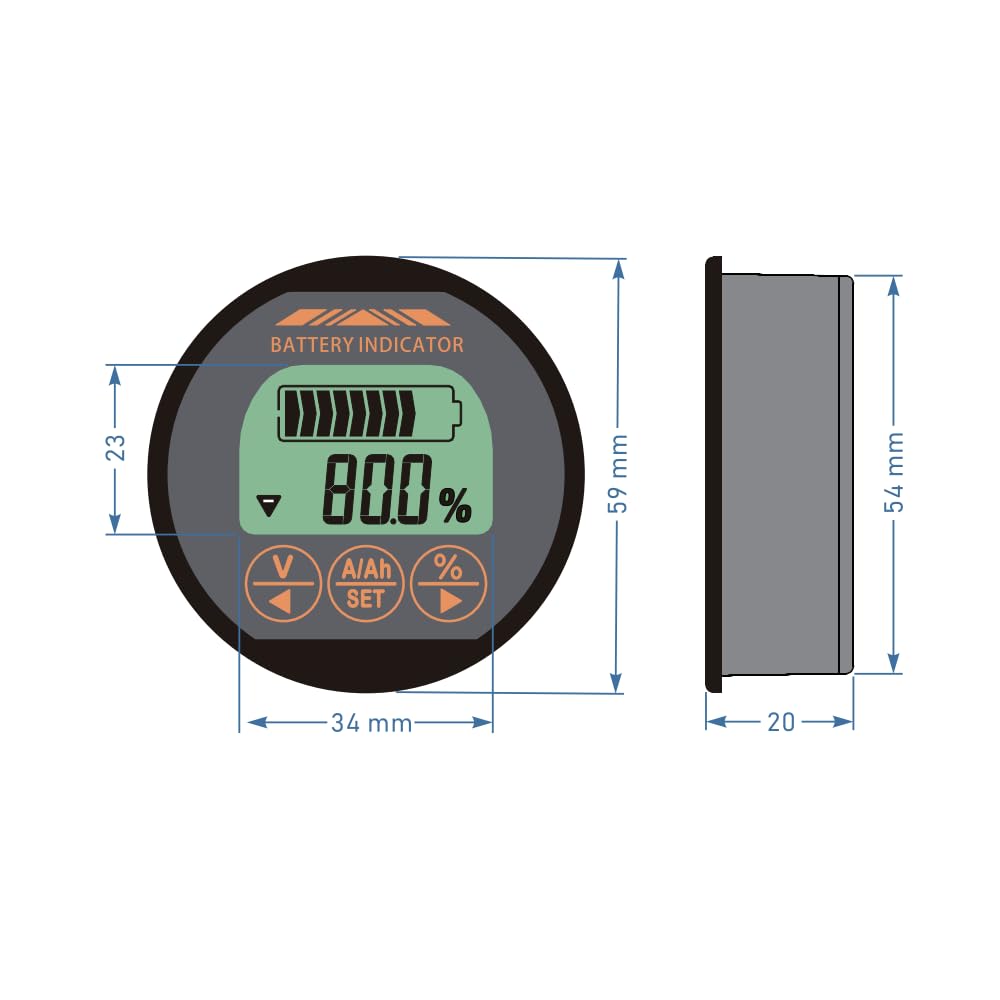
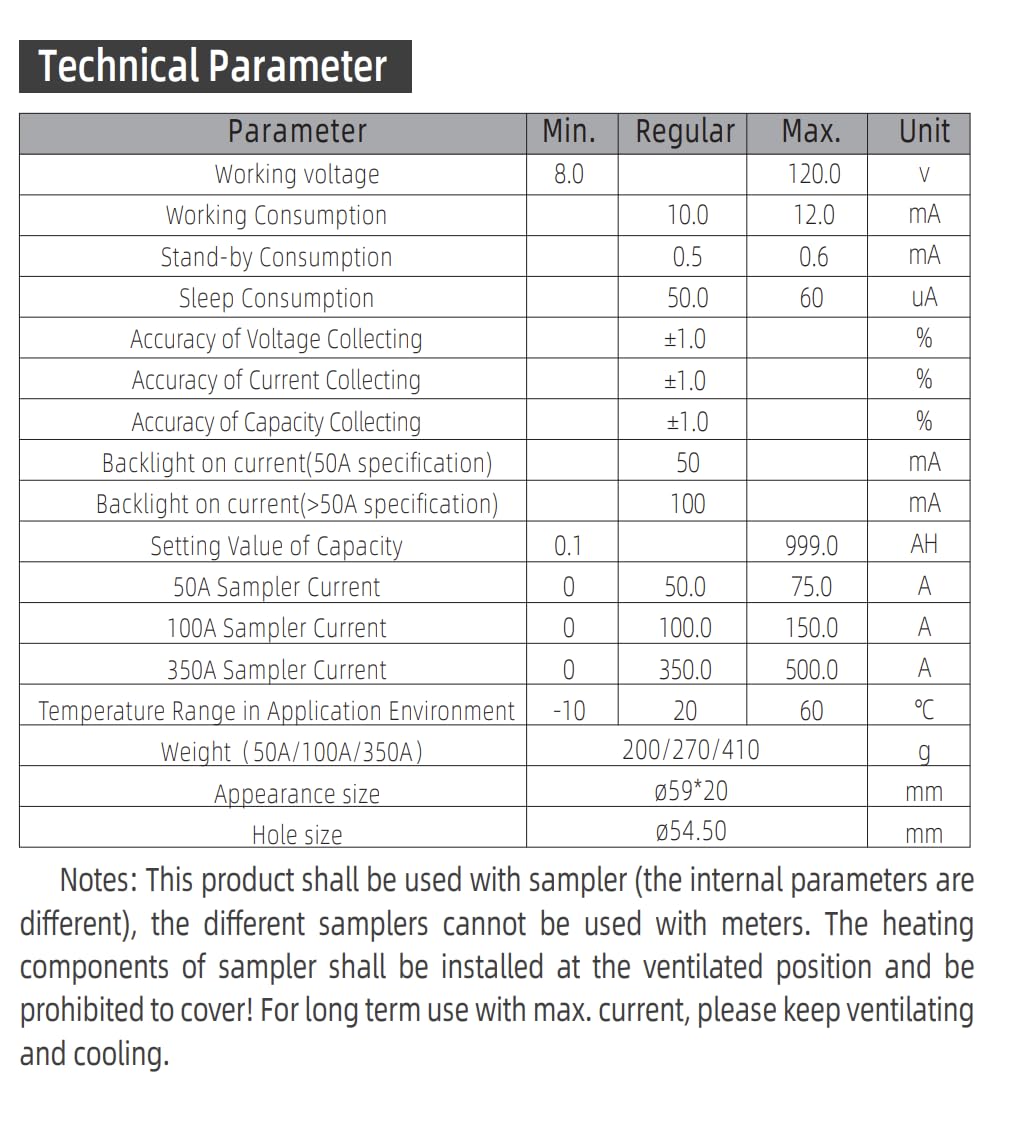
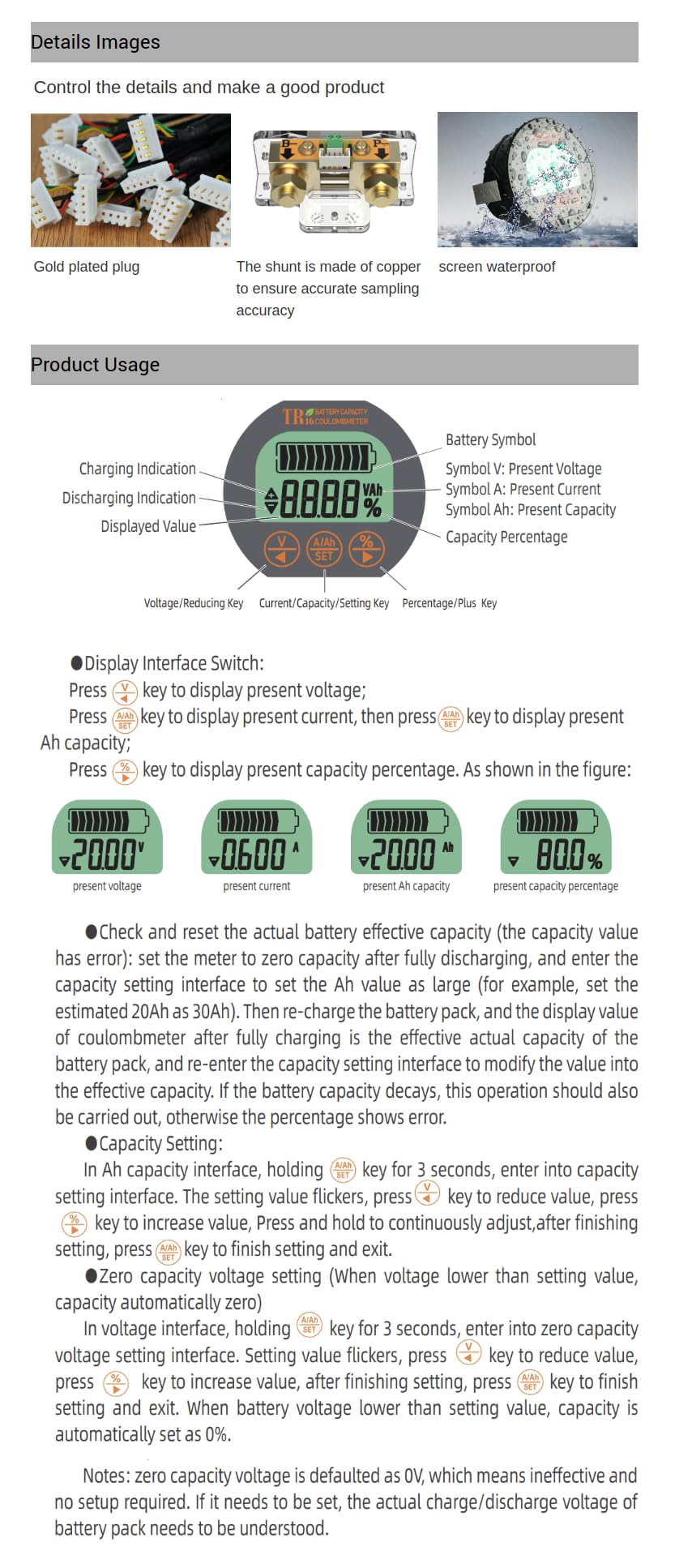
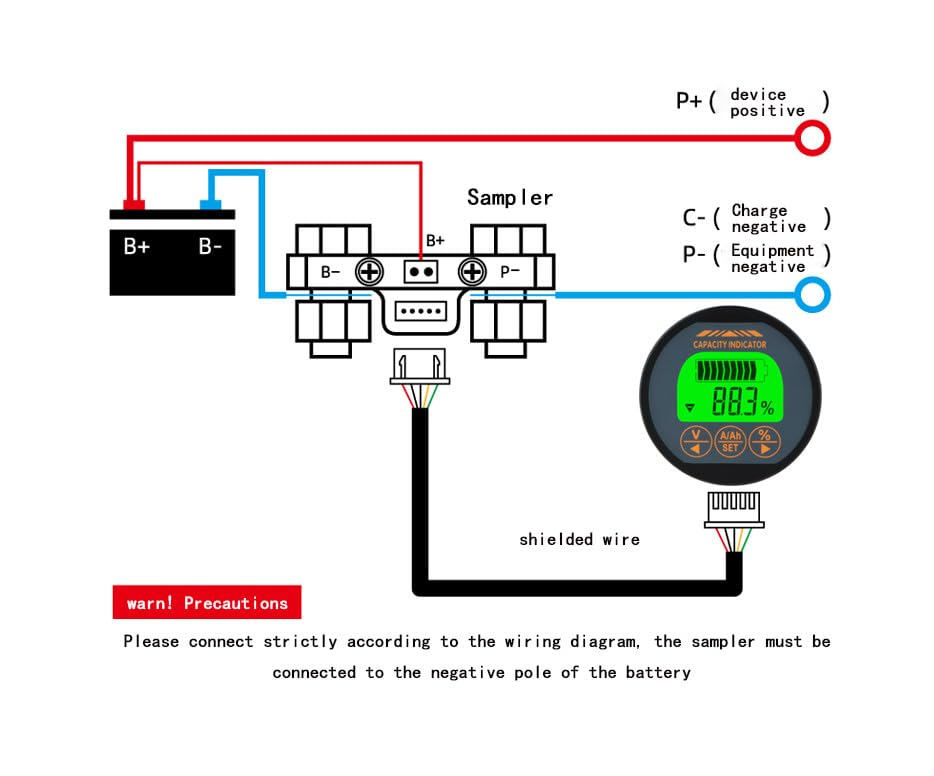
Brand: CentIoT
Features:
PartNumber: TR16H
Details: Using steps: 1. Connect and check the current: Power on after complete the connection as shown,the screen should display capacity percentage. If the screen has no response,please check the connection. Then charge or discharge the battery, and check whether the display current is equal to the actual current. If the deviation is large please check the connection. 2.Capacity reset: On first use, the percentage and capacity are not the actual value,you should reset the capacity:discharge the battery totally and hold the “V” key for 3 seconds to set the capacity zero or charge the battery fully and hold the “%”key for 3 seconds to set the capacity full. And it doesn't need to do this again later, except replace the battery. 3.Check and reset the actual capacity: If you find the display capacity don't match the actual capacity,please check and reset the actual capacity:discharge the battery totally and hold the “V” key for 3s to set the capacity zero,then set the capacity value as large as possible. Then charge the battery fully,and the display capacity is the actual capacity. Finally set the display capacity as preset capacity (Please refer to use and setting). Connection: We need a shielded wire and a ordinary wire (0.3-0.75 mm2).One end of the ordinary wire connects to positive of battery,another end connects to B+ of sampler (any one is ok).The B- of sampler connects to B- of battery. P- of sampler connect to P- of output. Finally connect sampler to coulometer by the shielded wire.(Notice: The diagram is not equal proportion) Installation: First,open a round holes of 54.5mm on the panel of the equipment. Then install the coulometer from the front of the panel. Finally,tighten the bracket on the back. As shown below: Attention: Please connect as shown strictly. The sampler must be connected to the negative circuit, it is forbidden to connect to the positive circuit.
Model: TR16H
Copyright © Bucketlist Trading Pvt. Ltd. All Rights Reserved.
