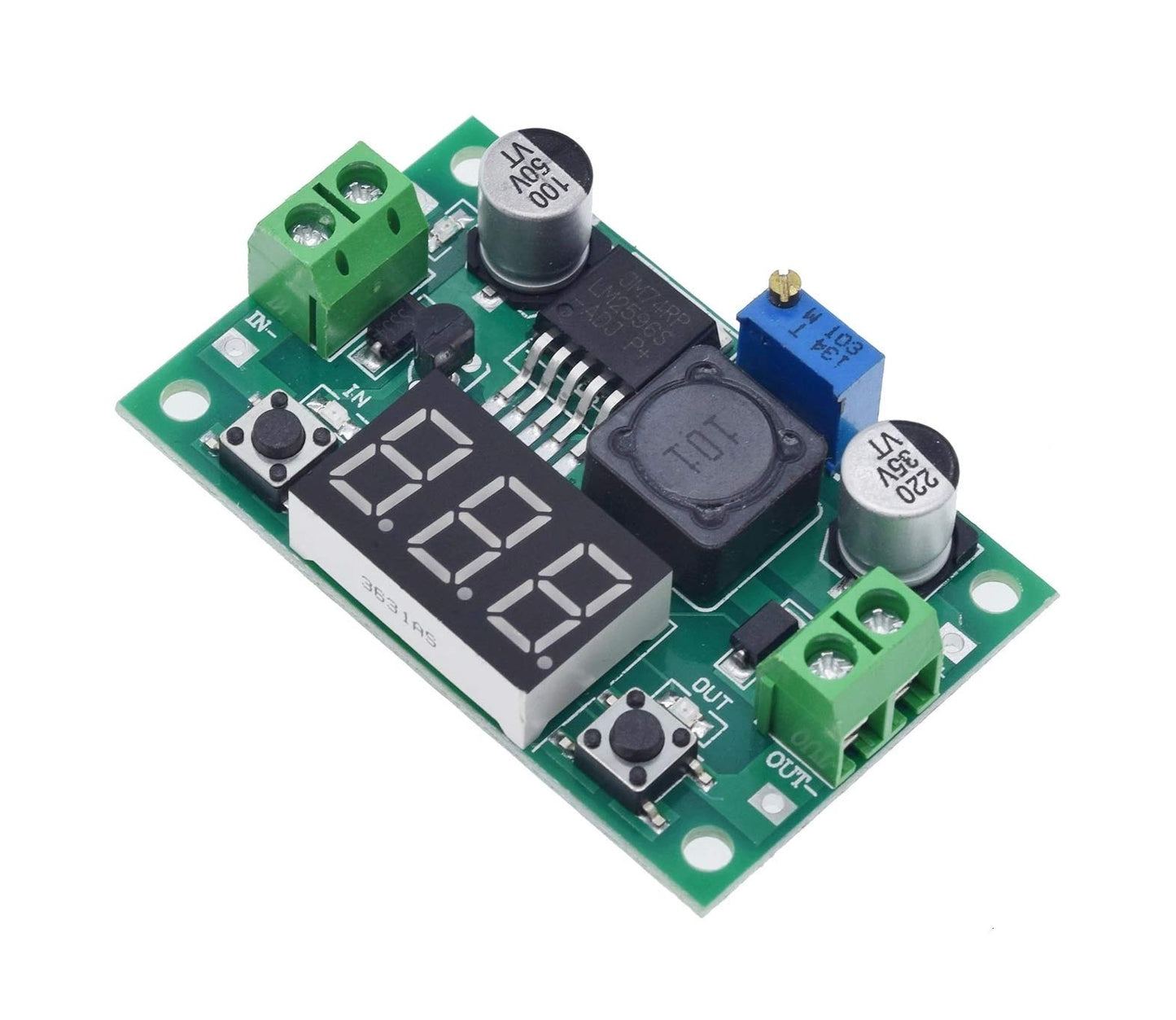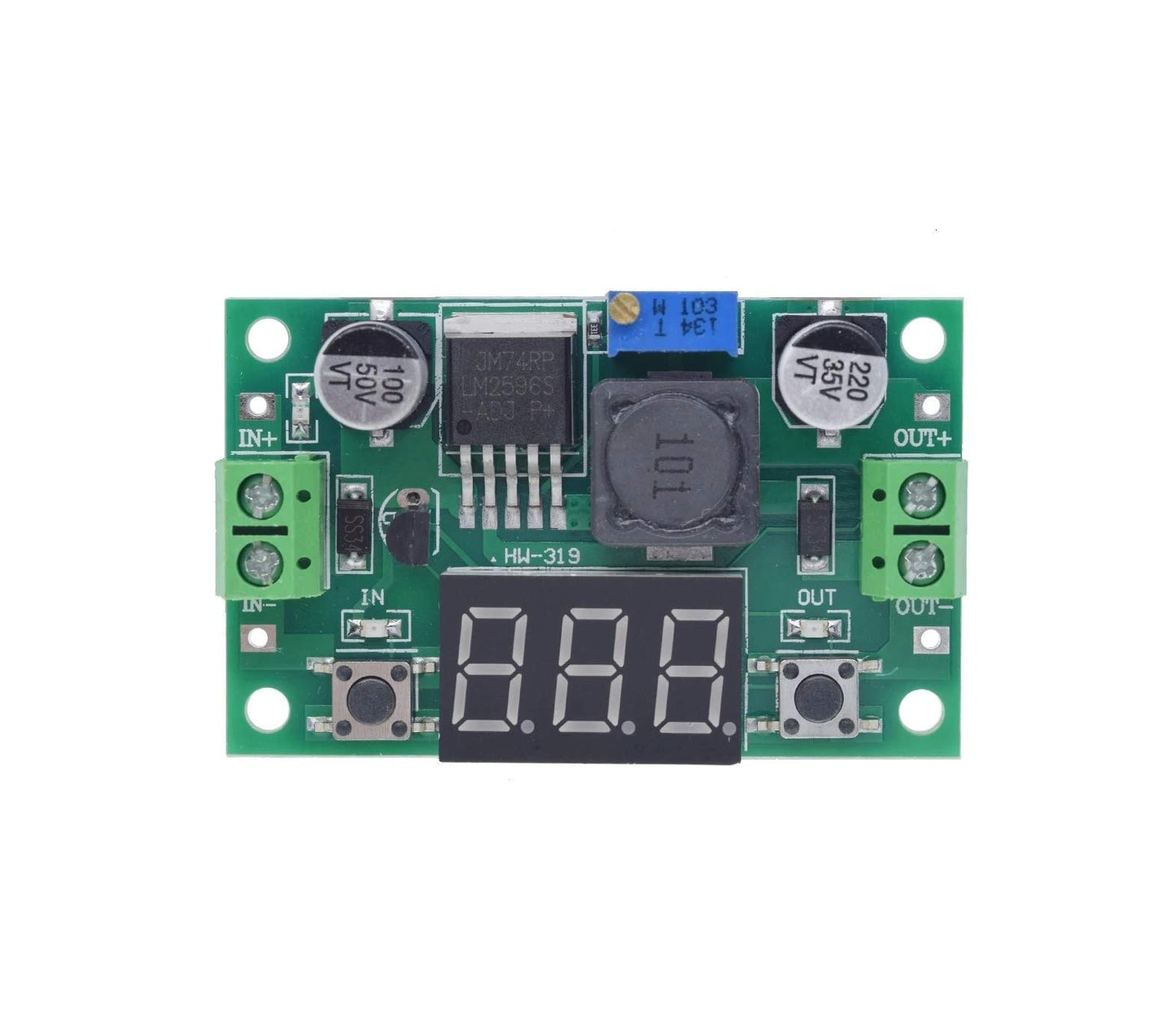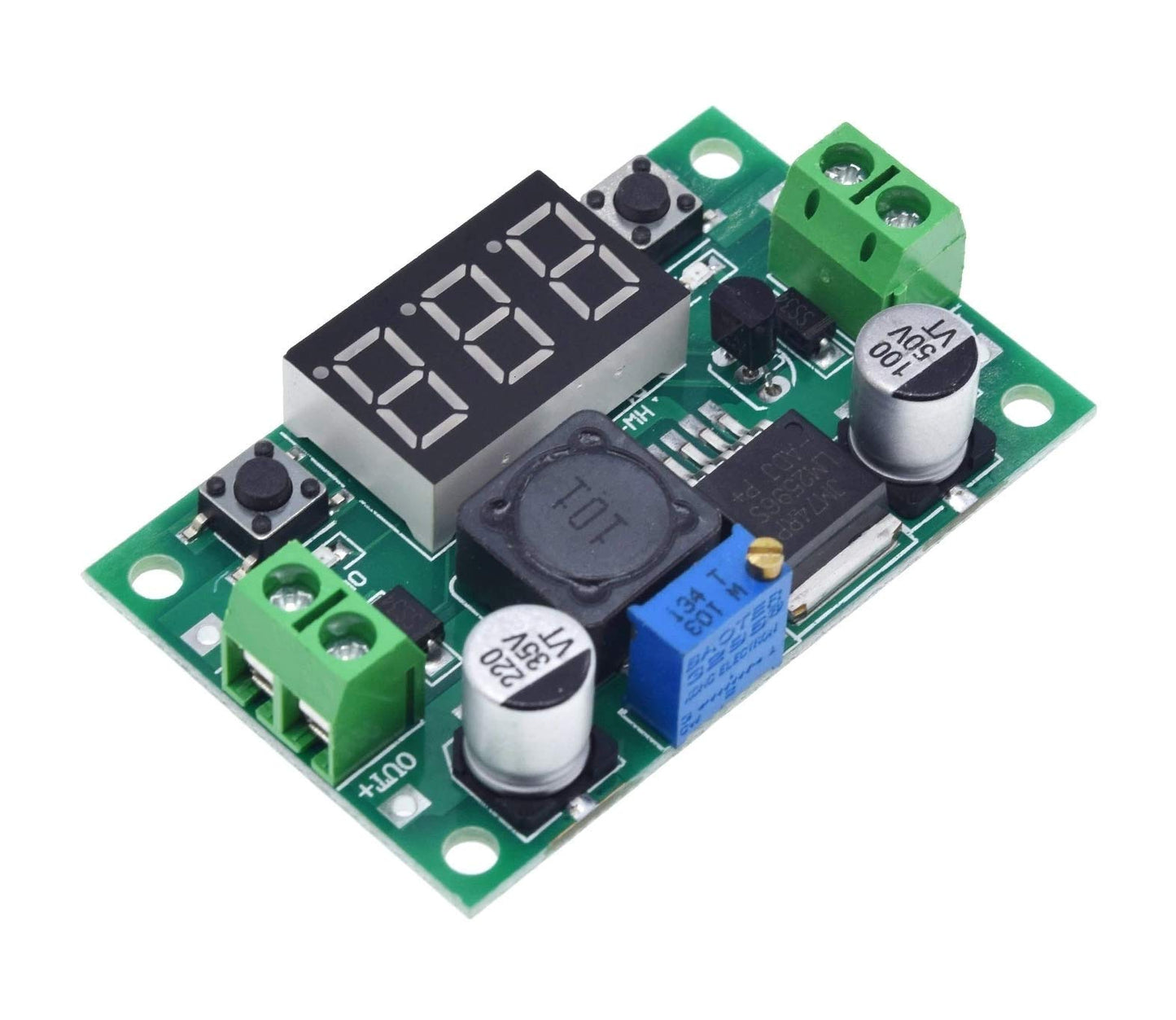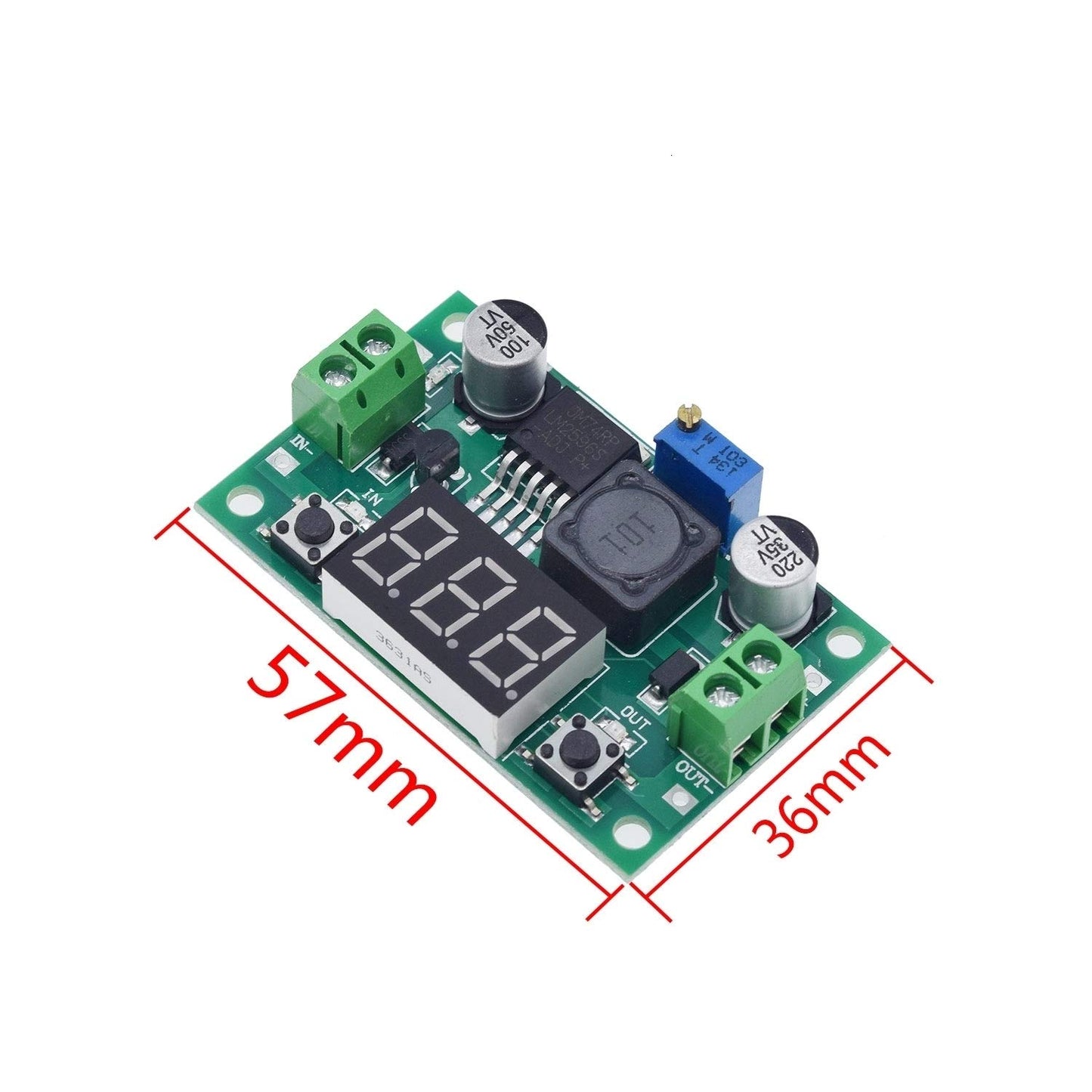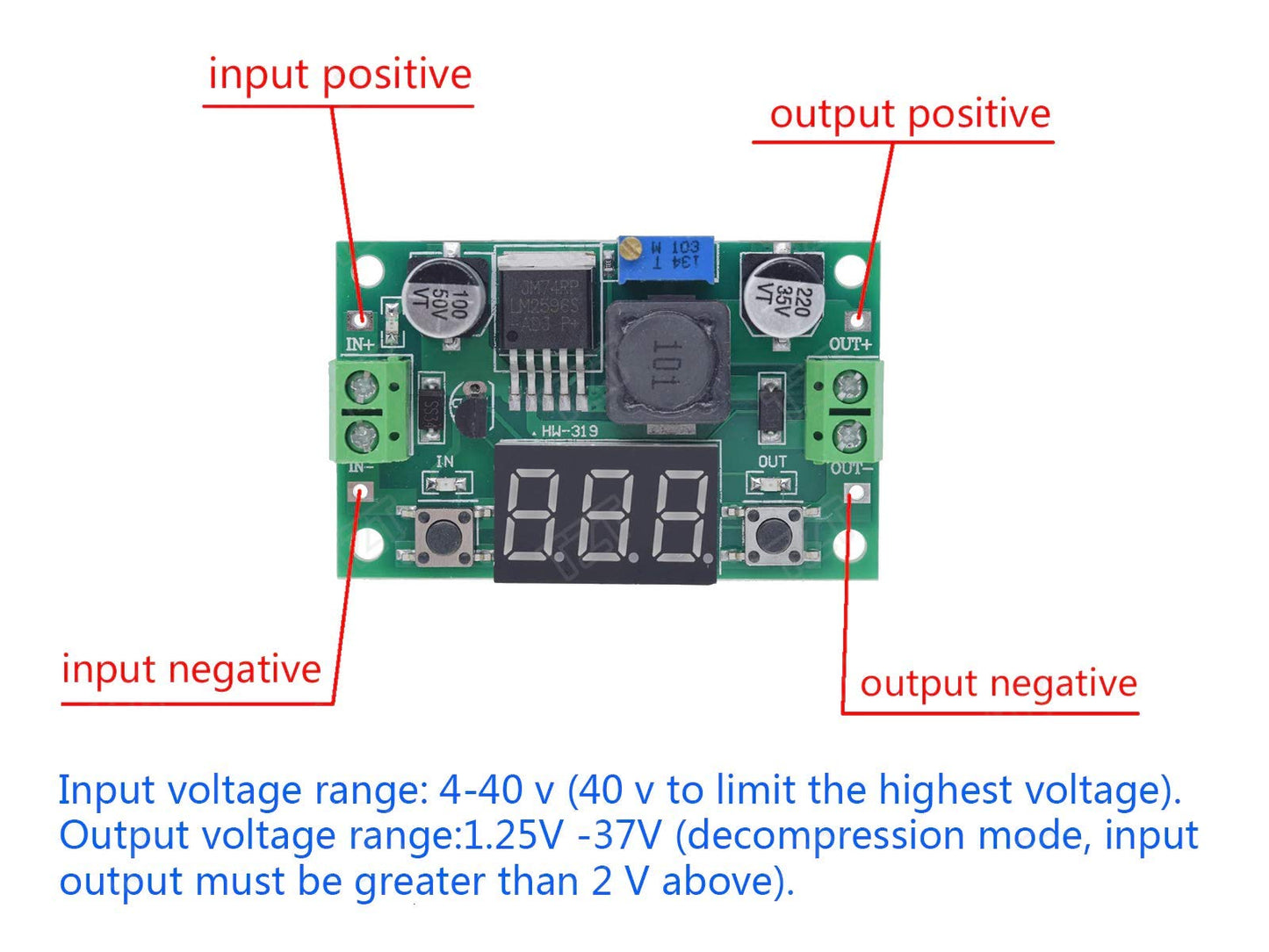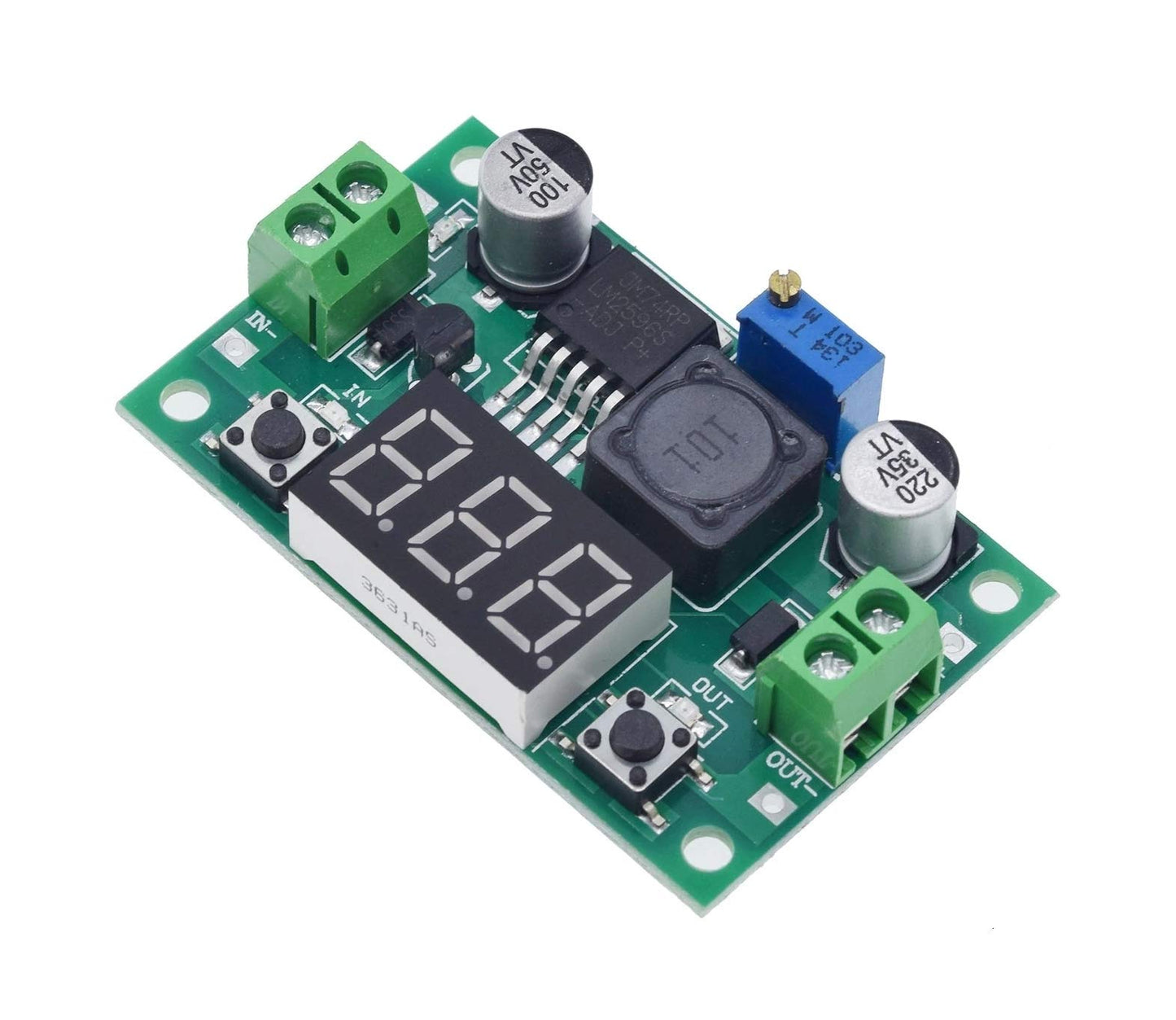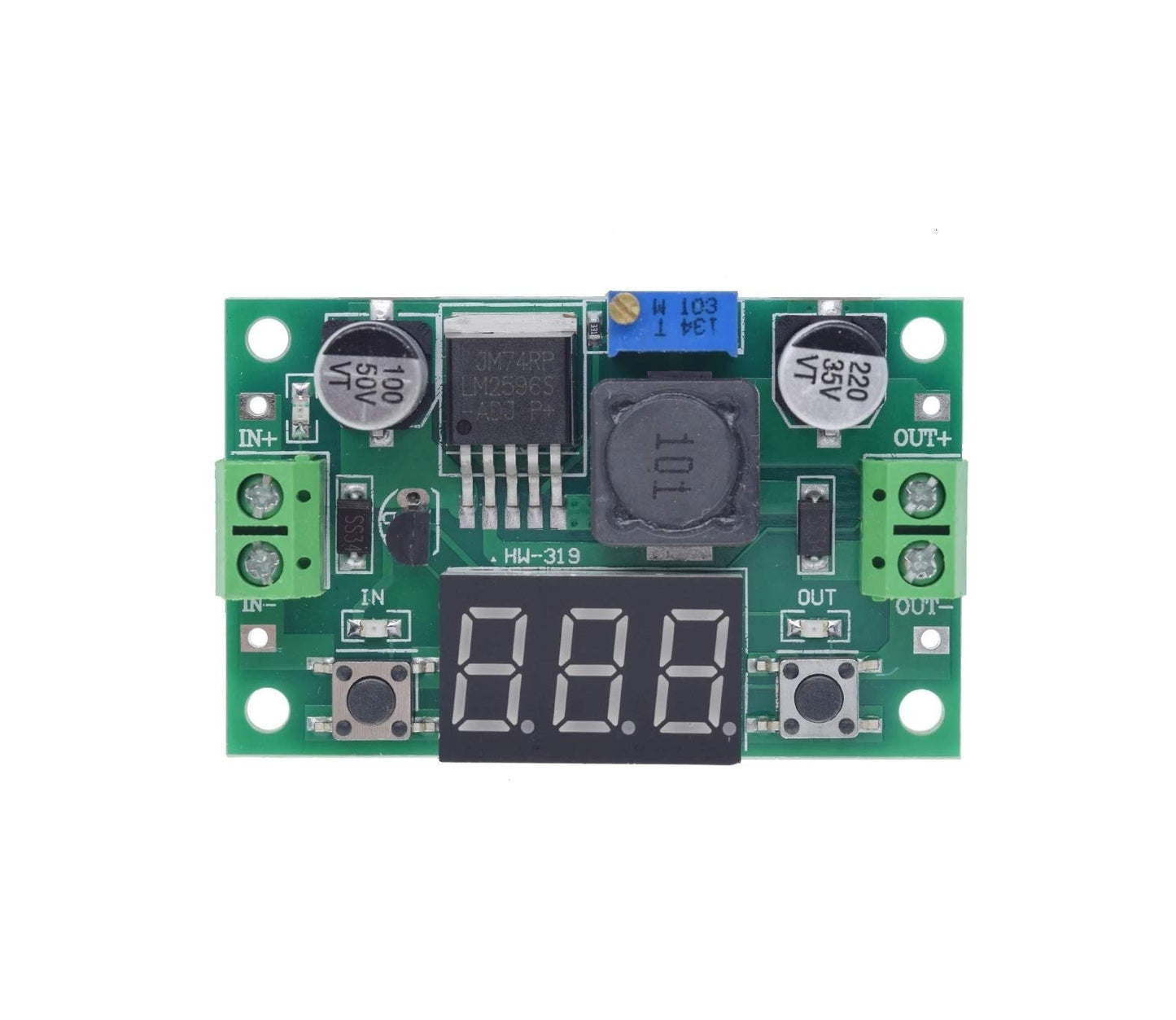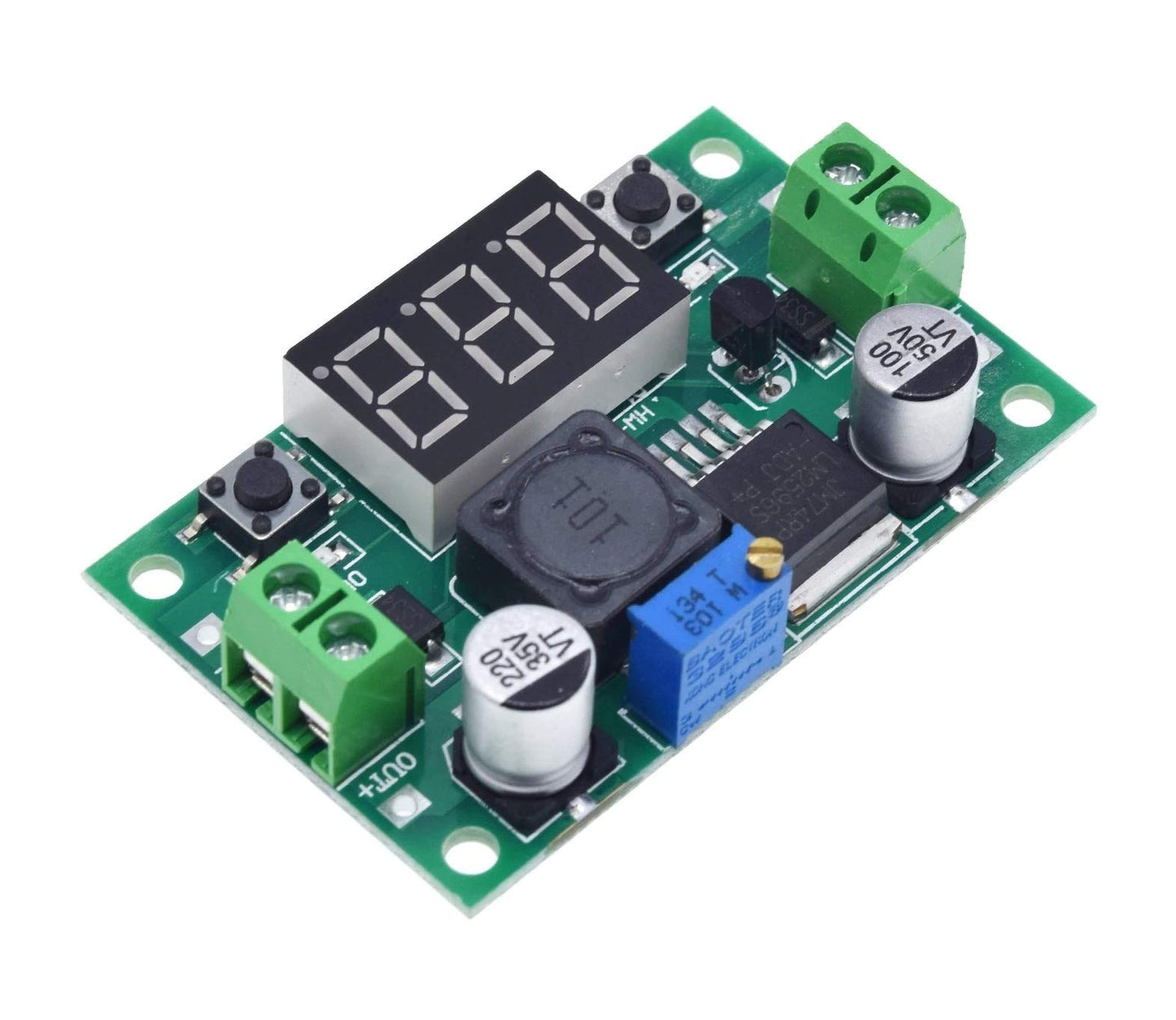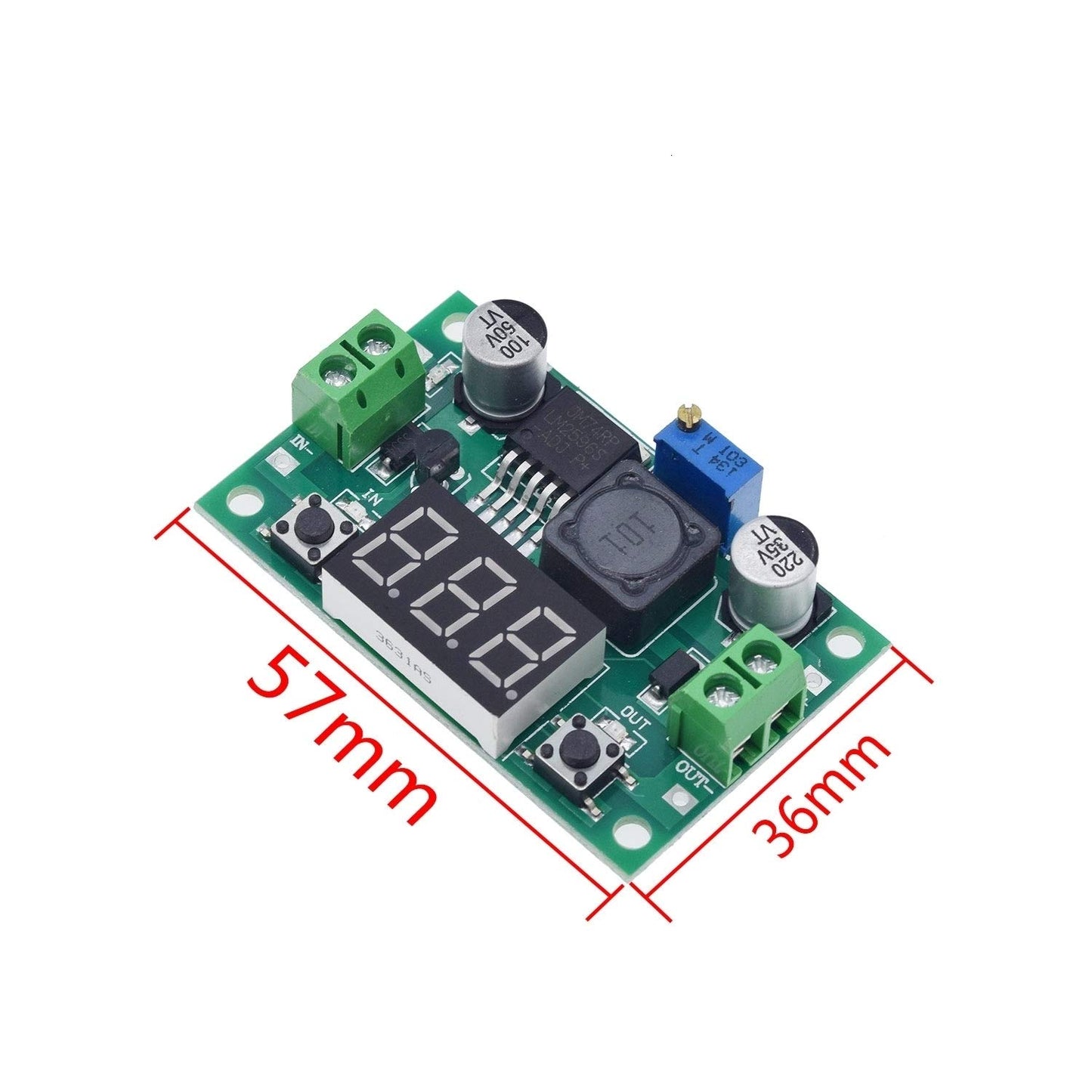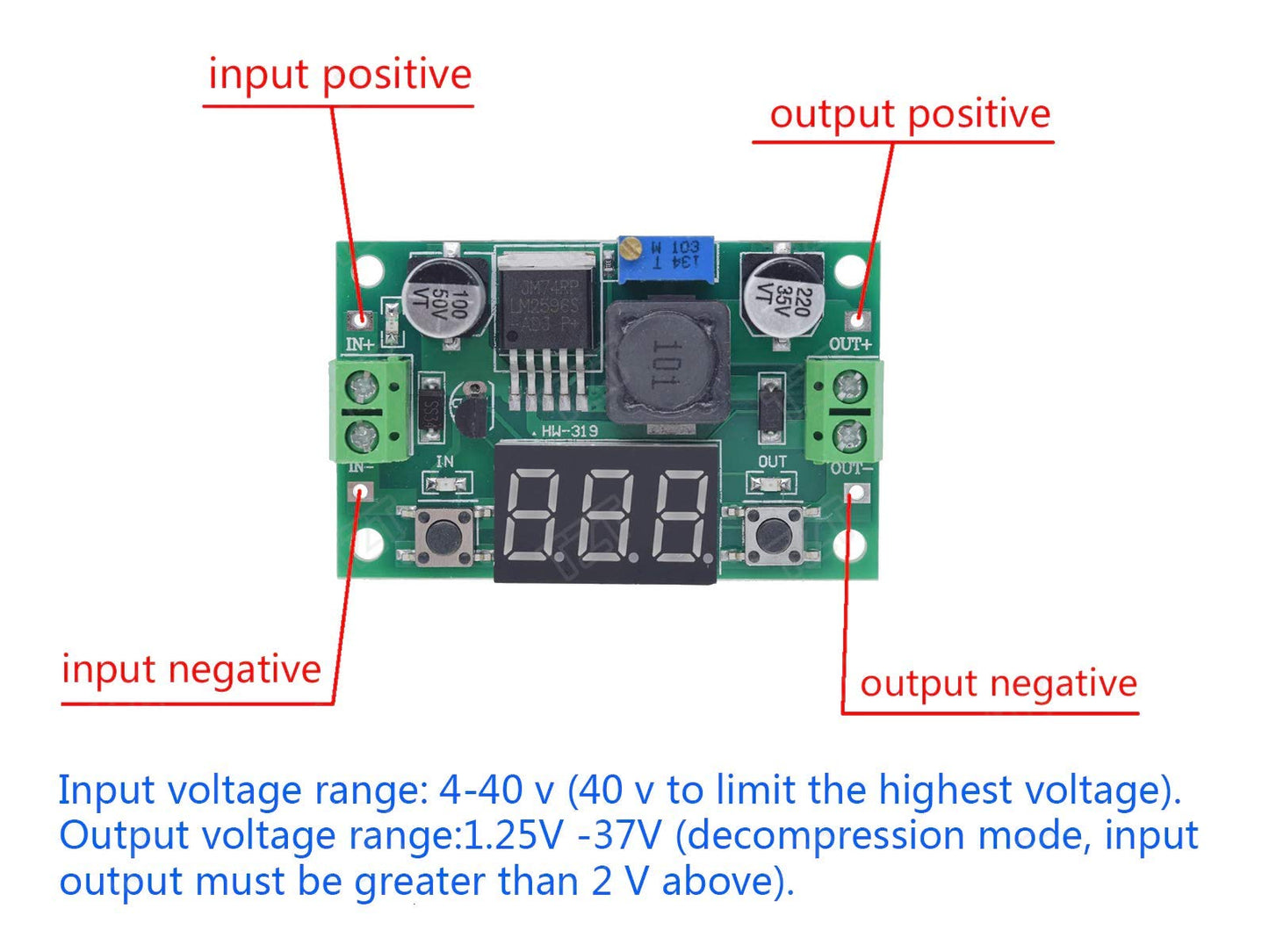Express delivery and free returns within 7 days See details
Shop By Department
- Home
- CentIoT - LM2596 LM2596S DC-DC Adjustable Buck Step Down Power Supply Module - with LED Voltmeter Digital Display (Green)
Product Categories
- Development Boards(0)
- Audio and Video(22)
- Accessories Tools Cases (0)
- Connectors and Cables(0)
- Thermal Management(57)
- Motors And Drivers(15)
-
Wireless Communications(38)
- Top Brands
- (G)FSK Front-End Modules
- 2.4G Front-End Modules
- ASK Modules
- LoRa & LoRaWAN Modules
- LoRaWAN Gateway & Node
- BLE & GPS & 125kHz Wakeup Modules
- RF antennas
- 3D Pedometer Modules & Chips
- Transparent Wireless UART Modules
- Walkie Talkie & Wireless audio
- Wireless IO & 4-20mA Modules
- SENSOR MONITORING GATEWAY AND NODE
- Power Supply and Converters(21)
- Test, Measure and Inspect(0)
- All Categories ()
Featured product
Description
Brand: CentIoT
Color: Green
Features:
- DC to DC Step-Down Adjustable Power Supply Module is based on the LM2596 switching regulator with inbuilt voltmeter
- Input voltage: DC 3.2V to 40V (input voltage must be higher than the output voltage above 1.5V. Could not boost)
- Output Voltage: DC voltage from 1.25V to 35V continuously adjustable, high efficiency (92%) of the maximum output current of 3A.
- Conversion efficiency: Up to 92% (the higher the voltage, the higher the efficiency)
- The measured 12V input, 5V output current is 1A load regulation of less than 1%; Temperature -45°~ +85°
PartNumber: DC052-LM2596S-METER-2BTN
Release Date: 05-12-2020
Details: How to adjust the accuracy? (1)Output voltage calibration steps Step 1: Adjust the right button so that "OUT" LED lighted, the voltmeter shows the value of output voltage; Press the right button for more than 2 seconds, release, voltmeter and "OUT" LED flashes in synchronization so that youenter the output voltage calibration mode. Step 2: Press the right button (normal speed), the voltage value is adding up a unit; Press the left button, minus a unit; Due to a unit is less than 0.1V, the minimum voltage display to 0.1V, so you need to continuously press 1-5 times to see the voltmeter change 0.1V, how many times voltmeter change 0.1V by pressing the key, depending on the current display voltage, the higher the voltage, the fewer the number of press. Step 3: Press the right button for more than 2 seconds, release, to exit the output voltage calibration mode. All parameters set to automatically power down to save. (2)Input voltage calibration steps Step 1: Adjust the right button so that "IN" LED lighted, the voltmeter shows the value of input voltage; press the right button for more than 2 seconds, release, voltmeter and "IN" LED flashes in synchronization so that you enter the input voltage calibration mode. Steps 2 and 3: consistent with the output voltage calibration method. Problem: "The module can not be adjusted, the output voltage is always equal to the input voltage." Solution: please counterclockwise rotation of the potentiometer 10 laps or more, then you can adjust the output voltage. Because the factory default output voltage is 20V.
UPC: 679043312311
EAN: 0679043312311
Model: DC052-LM2596S-METER-2BTN
Binding: Electronics
Item Condition: New
Additional Information
Shipping & Return
Reviews
Related Products
Recently viewed products
Copyright © Bucketlist Trading Pvt. Ltd. All Rights Reserved.
Shopping cart
close
-
WHAT ARE YOU LOOKING FOR?Search
- Login / Register
- Home
- Shop New
- page
- Blog
- Wishlist (0)
- Compare (0)
- Contact Us